Understanding how users perceive and organize information is a must when designing the information architecture of your website or app. Online card sorting is a powerful tool that helps UX designers gain insights into users’ mental models. By leveraging this method, UX designers can create more intuitive and user-friendly UIs that create seamlessly positive experiences for the users. Learning how customers would naturally and intuitively group different pieces of content together is the biggest benefit of running a card sorting study.
This article will explore the significance of online card sorting, various card sorting methods, how to conduct your studies, result analysis, and briefly go over tree testing, which goes hand in hand with card sorting when it comes to IA testing for UX research.
The Importance of Online Card Sorting in UX Research
What is online card sorting?
Online card sorting is a research method where participants categorize and organize items into groups that make sense to them. This helps in understanding users’ mental models, which is crucial for designing intuitive websites and apps. Unlike in-person card sorting where users would interact with physical cards, in online card sorting, participants drag and drop cards into categories digitally, usually through the interface of a UX testing software such as Useberry’s.

Why is online card sorting valuable in UX research?
- Quick setup: Typically, online card sorting is conducted using either a dedicated card sorting software or a card sorting method within a UX research platform. This significantly speeds up the setup process compared to in-person methods where cards and categories need to be printed, setup, and presented to participants at a physical location.
- Instant results: Online tools provide immediate feedback, speeding up the research process. Typically, an online research tool provides the results of a study instantaneously, as well as providing additional support for gathering insights such as results analysis and video recordings.
- Great result analysis: Advanced analytics tools help interpret data efficiently. For card sorting specifically, similarity matrixes are one of the best support an online tool can provide for analyzing card sorting results, which we will go into more further down the article.
- Easy to share results: Digital formats allow for quick sharing with other teams and stakeholders. In addition to the readily available results, good UX research platforms will also facilitate easy result sharing. Useberry automatically generates a unique URL for you to quickly share your study results. With this information that you have shared, you can speed up decisions such as how to layout your homepage, menu bar, category names, and structure your website’s navigation faster.
- Easy to repeat, expand, continue the study: Online formats make it simple to revisit and expand on studies. On the Useberry platform, you can save your study as a custom template to refine and repeat next time, or even start with one of our professionally made templates from the beginning. You can jump straight into the final stage of your study setup with confidence, adjust and customize the template according to your needs, and start getting results.
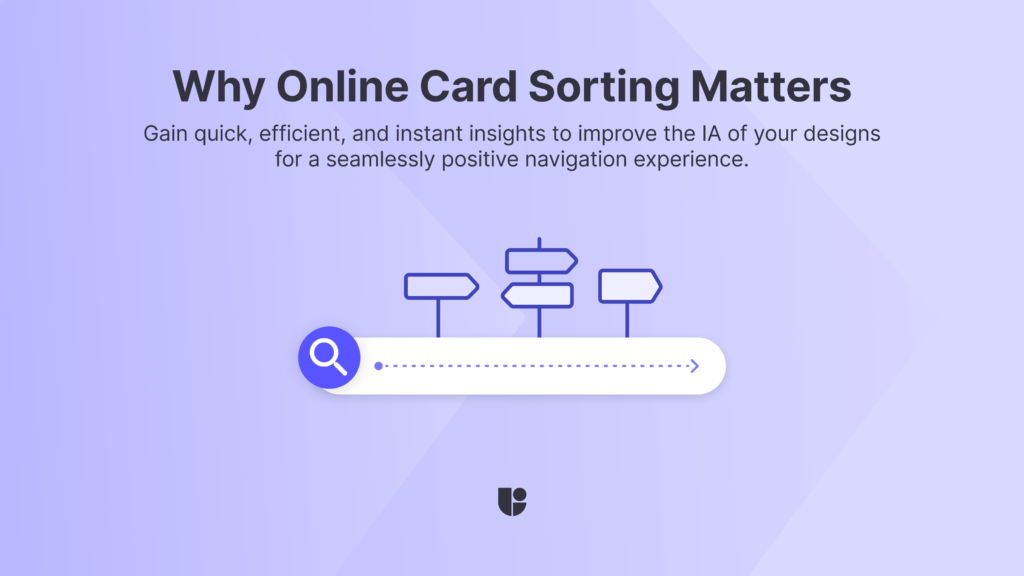
Types of Online Card Sorting Methods
Open Card Sorting
Participants create their own categories for the cards provided. This method is useful for exploring how users group content organically.
In open card sorting, the researcher provides participants with a collection of cards. Next, the researcher asks participants to group the cards into categories and name these categories based on their understanding and mental models. This method allows participants to be more flexible and creative. It demonstrates how users instinctively organize and understand information without any predetermined limitations.
You can check out our open card sorting demo to familiarize yourself with the study and use our open card sorting template to get you started on your study.
Closed Card Sorting
Participants sort cards into predefined categories. This method helps validate existing structures and ensure users understand the categories provided.
During closed card sorting, participants are given a set of cards and predefined categories or labels to work with. Participants allocate each card into one of the given categories. They do not generate their own categories, unlike open card sorting. This method gives you greater control over the sorting process, allowing you to have more influence on the outcome. Participants arrange the content based on predetermined criteria from the designer’s point of view.
You can check our closed card sorting demo to familiarize yourself with the study and use our closed card sorting template to get you started on your study without starting from scratch.
Hybrid card sorting
Hybrid card sorting is used in very specific scenarios. It combines open and closed methods, allowing participants to sort into predefined categories and create new ones if needed. This approach is more complex and not used as often, but it also offers more flexibility. Hybrid card sorting is difficult because it is not easy to avoid the predefined categories bias in this study, where users are more likely to generate new categories that are structured similarly to existing ones.
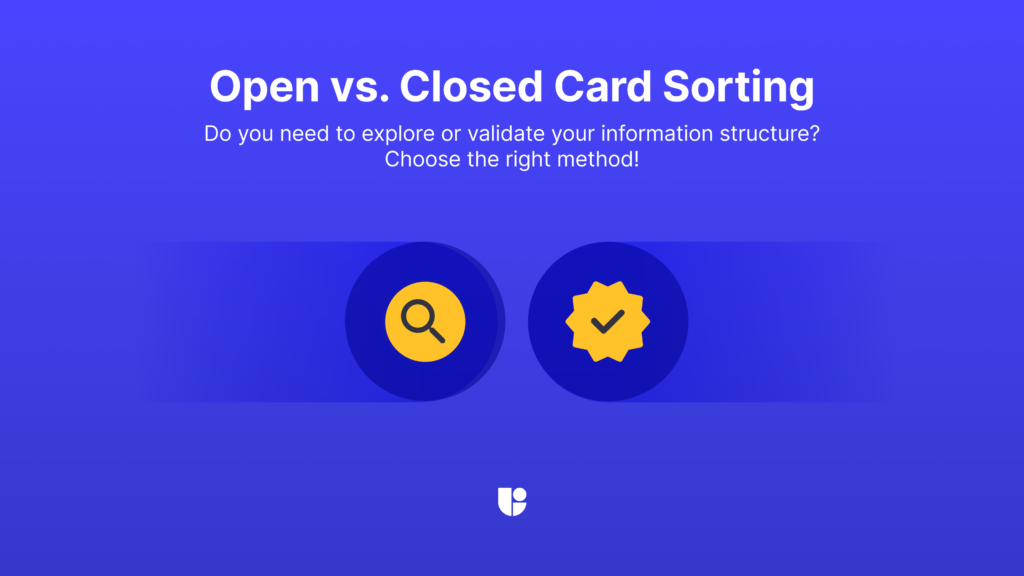
How Do You Choose Between Card Sorting Methods?
- Open card sorting: The best way to discover how users naturally group your information.
- Closed card sorting: Ideal for validating an existing information structure that you have built.
- Hybrid card sorting: Useful when you need both exploration and validation. If you are confident about only a few of the categories you created but you need to explore new ones, or if you have only partially created your navigation/hierarchy, hybrid card sorting could be useful to run.
Conducting Online Card Sorting Studies
Leveraging online services for remote studies
Online tools enable researchers to reach a broader audience and gather data from participants regardless of their location.
Advantages of conducting online card sorting studies
- Cost-effective: Reduces the need for physical materials and venues.
- Time-efficient: Faster data collection and analysis.
- Broad reach: Access to a diverse participant panel almost immediately and efficiently.
Best practices for online card sorting studies
- Clear instructions: Ensure participants understand the task.
- Consistent terminology: Use simple and familiar terms to avoid confusion.
- Minimize bias: Design the study to avoid leading participants toward specific categories. Randomize the order of items and avoid using suggestive language in instructions.

Card Sorting Result Analysis
One of the biggest advantages of an online card sorting study over an in-person one would be the support it provides in analyzing your results.
Card Analysis
With card analysis, you can see how participants categorized each card and understand their choices. You can quickly identify the cards placed in different categories and those commonly grouped together.
On Useberry, you can sort these results in ascending or descending order to see areas of agreement and disagreement easily, as well as use it to pinpoint any confusing labels. On open card sorting, when you standardize categories (explained in category analysis below), the card view updates to show combined similar categories into a single one.
Category Analysis
For open card sorting, you can look at the categories participants created, the names they assigned, and the cards they allocated. Understand the terms used, and see if similar cards were placed in similarly named categories.
On Useberry, you can standardize categories by merging similar ones for an easier overview. Observe the “agreement rate” to see how well this standardization works, with a higher percentage being better.
Similarity Matrix (open card sorting)
A similarity matrix shows how often participants grouped pairs of cards into the same category. Each cell in the matrix represents a pair of cards and displays the percentage of participants who grouped those cards together. Darker shades in the cells indicate higher percentages, making it easier to identify commonly grouped cards. This helps in recognizing potential patterns and relationships among the items being studied.
Matrix Analysis (closed card sorting)
Matrix analysis shows how often each card was sorted into each category. It provides insights into the popularity of card placements across all categories.
Combining Card Sorting with Tree Testing
What is tree testing?
Tree testing evaluates the findability and labeling of categories in a website’s structure without visual design elements.
Tree testing is a user research method that helps you see how easily users navigate your design. It evaluates the structure of your content and shows how users think when exploring a product. In practice, tree testing assesses how well people can find information on your website or app menu as they follow a specific path through menus to complete predefined tasks.
How can combining card sorting with tree testing enhance the design process?
Card sorting helps you understand how users group and label information, revealing their mental models. This ensures that the information architecture aligns with user expectations. On the other hand, tree testing evaluates how easily users can navigate this structure to find specific information. By combining these methods, you ensure that the categories created through card sorting are not only logical but also functional in real-world navigation.
Combining these methods ensures that the information architecture is both intuitive and effective. Card sorting helps design the structure, while tree testing verifies its usability, leading to a user-friendly experience.

Conclusion
Online card sorting is an essential UX research method for any design, providing valuable insights into how users think and organize information. By understanding and applying different card sorting methods, leveraging online tools, and combining these studies with tree testing, designers can create more effective and intuitive navigation experiences for their users. This not only improves the overall usability but also ensures that the design aligns with the users’ expectations and needs.
Try Card Sorting with Useberry!
Create an account for free and start your card sorting study today!




