The foundation of successful product development in any business lies in a deep understanding of user needs and behaviors. UX research and insights are pivotal in building this foundation, offering a compass for product strategy and design decisions. Yet, only when different teams within an organization effectively share these insights, do they realize their true potential, fostering a culture of informed collaboration. Although keeping open communication within a business sounds easy at first, many factors might make it quite difficult to maintain. Factors such as the size of the business or teams, physical distance, different work hours or time zones, or even the speed of operations could cause certain members or teams to fall out of the loop. Here is where collaborative tools come into play.
Many businesses have realized the importance of common digital workspaces and invested in one solution or another to achieve this goal. Every day, we are shifting more towards online workspaces where teams can work on a project together. However, we forget to put similar emphasis on tools that would facilitate better communication among teams or business units while working on their projects. UX design and research play a crucial role during the development of any product as well as throughout the rest of the product’s lifecycle. It is important to share the UX insights with the rest of the teams to help with anything from inspiration to informed business decisions.
In one of our other articles, “How UX User Testing Reinforces Marketing Efforts”, we went over how healthy communication between UX and marketing teams would lead to improved performance for both teams, generate strong marketing outcomes, and result in improved user experiences. This time, let’s take a look at how we can achieve healthy communication in a business more holistically to keep everyone informed and motivated.
In this article, we look at the role collaborative tools play in communication, the challenges of communication in the modern business environment, some good and bad communication practices and examples, and finally, set up a good framework for sharing UX insights in a business armed with this knowledge.
Underutilizing Collaborative Features
Collaborative Tools play an important role in facilitating communication among teams. Regardless of your role or position in a business and whether you work from a close-knit office space or remotely, there are always times when it feels like better communication could have resolved certain issues faster or avoided miscommunications. Many businesses are already using such tools or software with communication capabilities, but there is a simple problem. Businesses emphasize the “common workspace” aspect of these tools while forgetting the collaborative aspects, which leads to underutilized communications.
There are a ton of tools that are commonly used among businesses, such as Slack, Notion, or Miro, which have great collaborative features. However, if we only focus on the common workspace aspect of these tools, no amount of collaborative features will lead to healthy communication within a business. It is great to be able to have a common digital workspace where your whole team can participate together, but if they don’t have effective communication in that workspace, you will run into the same problems that you would have had if they were working in separate spaces. It is crucial for team members to communicate effectively to avoid these issues.
“We begin exploring collaborative tools with a look at platforms widely embraced across various industries, to share examples of best practices and impactful recommendations that will be widely applicable. As we go further, our focus will narrow down to UX research tools, exploring how their collaborative features uniquely support the UX process. We will share insights from Useberry, alongside real-life scenarios to highlight the power of these tools in enhancing teamwork and project results! Hopefully, by the end, you will agree that collaborative tools like Useberry can make working as a team feel effortless!

Good Communication Practices and Goals
Effective communication within an organization is not just about staying informed but also about ensuring that every team member understands their role in the broader context of the project. Establishing clear communication practices and goals is crucial for any team aiming to enhance collaboration and efficiency. This involves setting expectations for regular updates, choosing the right collaborative tools that match the team’s needs, and creating an environment where feedback is encouraged and valued.
Good communication practices include regular check-ins, transparent sharing of information, and the use of collaborative platforms where ideas and insights can be easily exchanged. Goals should be clearly defined, with each team member aware of what is expected of them and how their work contributes to the overall success of the project. By fostering an environment where communication flows freely, teams can anticipate potential issues, align on objectives, and ensure that everyone is moving in the same direction.
The use of collaborative tools exemplifies how technology can enhance communication and teamwork in a digital age. For instance, consider a product development team that uses Miro for brainstorming sessions. The team can collaboratively sketch out user flow diagrams and wireframes in real time during virtual meetings, allowing immediate feedback and adjustments. This visual collaboration not only speeds up the decision-making process but also ensures that every team member, regardless of their location, can contribute equally to the development of ideas while staying informed of what other members have in mind.
Slack, on the other hand, offers a dynamic platform for day-to-day communication that keeps emails to a minimum and centralizes discussions. In the current business environment, it feels like effective communication criticism went from “that meeting could have been an e-mail” to “that e-mail could have been a DM” and Slack fulfills that role very well. A good practice observed in many teams is the use of dedicated Slack channels for different projects or departments. This organization allows team members to quickly share updates, ask questions, and stay informed about relevant topics without being overwhelmed by irrelevant information. Additionally, Slack’s integration with cloud storage tools and services makes it much easier to share materials, making collaboration more efficient.
Notion acts as a versatile workspace that combines notes, tasks, wikis, and databases. Teams can use Notion to maintain a central source of truth for project documentation, meeting notes, and company policies. For example, a UX design team can create a shared workspace in Notion to document user research findings, design guidelines, and project timelines. This ensures that all team members have access to the latest information and can work more autonomously, reducing the need for constant updates and meetings. A clearly defined roadmap in an online file will keep everyone informed and motivated to work towards the next goal. Being able to see edit summaries on a work file and the ability to add comments without disrupting the work in progress or mentioning an individual member at a specific point in a file, gives the feeling of collaborating even if work is being done from separately remote locations.

Bad Communication Practices and Their Impact
While understanding effective communication practices is essential, recognizing and addressing bad communication habits is equally crucial for fostering a healthy collaborative environment. Bad communication practices can stem from a variety of sources and have far-reaching effects on a team’s morale, productivity, and overall success.
One of the primary reasons for poor communication in a business is the lack of a clear communication strategy. Without clear guidelines on how and when to share information, messages can easily become lost or misunderstood. This can lead to confusion, frustration, and a sense of isolation among team members. Furthermore, the over-reliance on emails or text-based communication can strip away the nuances of message intent, leading to misinterpretation and conflict.
Another significant factor contributing to poor communication is the absence of an open feedback culture. When team members feel hesitant to share their thoughts or concerns, it not only stifles innovation but also prevents the early identification of issues that could escalate if left unchecked. Additionally, the failure to adapt communication styles to fit the diverse needs of a team can result in disengagement, especially in environments where team members come from varied cultural backgrounds.
A common pitfall in many organizations is the “silo” mentality, where departments or teams work in isolation without interaction or knowledge sharing with others. This lack of cross-departmental communication can lead to duplicate or opposite efforts, inconsistencies in project outcomes, and missed opportunities for collaboration.
To counteract these bad communication practices, businesses must prioritize establishing a culture of transparency and openness. Encouraging regular, open discussions and feedback, utilizing collaborative tools effectively, and fostering an inclusive environment where every team member feels valued and heard are key steps toward mitigating the risks associated with poor communication. By learning from bad examples, organizations can develop strategies that not only prevent miscommunication but also enhance collaboration and trust among teams.
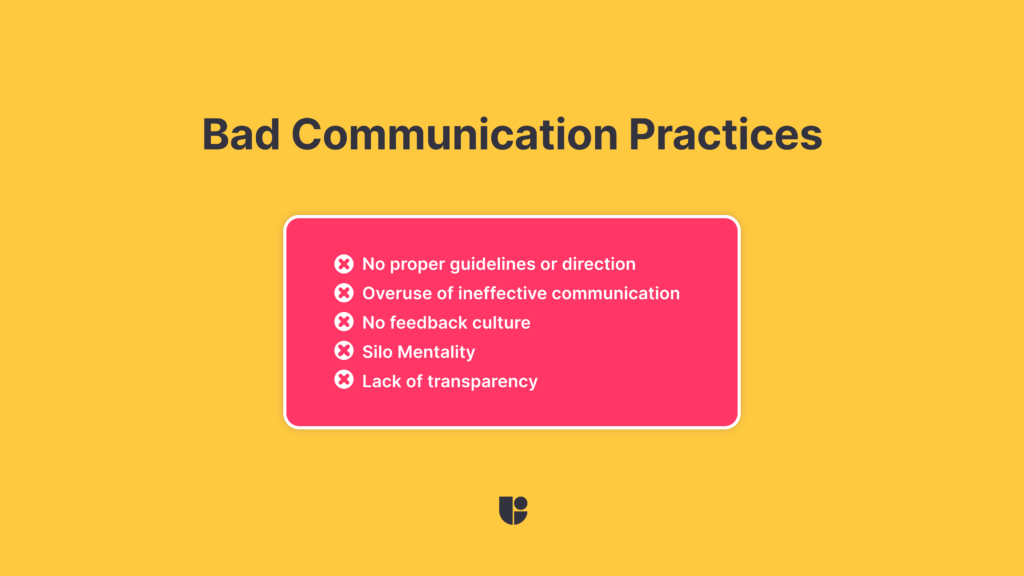
Getting the Most out of Collaborative Tools: Dos and Don’ts
Collaborative tools have become indispensable in the modern workplace. However, the difference between barely using these tools and leveraging them to their full potential can significantly impact a team’s productivity and overall project success. Here are some tips and examples of the best and worst ways to use collaborative tools in business, ensuring you get the most out of these technologies.
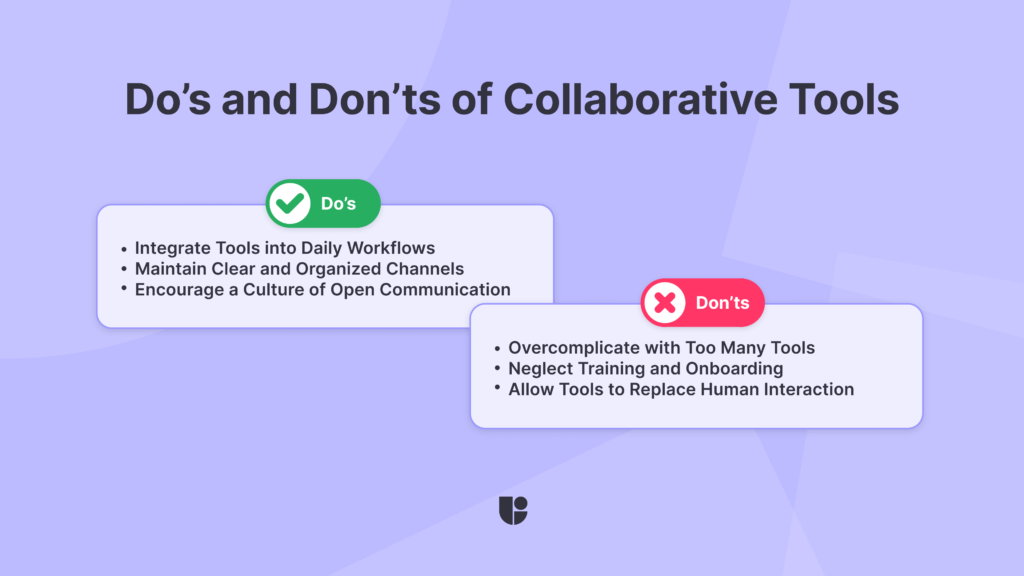
Do: Integrate Collaborative Tools into Daily Workflows
Best Practice: Seamlessly integrate collaborative tools like Slack, Notion, and Miro into the daily workflows of your team. For instance, use Slack for real-time communication, Notion for project documentation, and Miro for brainstorming sessions. This integration ensures that these platforms become natural extensions of your work, facilitating better collaboration and efficiency.
Example: A design team uses Notion to maintain a project dashboard that tracks progress, deadlines, and responsibilities, while also using Miro for collaborative design sprints, allowing for real-time feedback and iteration.
Don’t: Over-complicate with Too Many Collaborative Tools
Worst Practice: Adopting too many collaborative tools simultaneously can lead to confusion, reduced productivity, and a cluttered digital workspace. While each tool might have its strengths, using too many can fragment communication and information storage, making it harder for team members to keep track of where information is stored.
Example: A team uses Slack for communication, Airtable for task management, Notion for documentation, Google Drive for storage, Zoom for meetings, Miro for brainstorming, and several other niche tools for specific tasks. The fragmentation across multiple platforms leads to important information being scattered, causing delays and confusion.
Do: Maintain Clear and Organized Channels
Best Practice: Keep your collaborative spaces organized. For example, Slack has dedicated channels for specific projects, topics, or teams, and uses thread replies to keep conversations on topic. In Notion, create a structured hierarchy of pages and databases that are intuitively named and categorized.
Example: A large marketing team running simultaneous campaigns has Slack channels for each campaign, where all discussions, updates, and files related to that campaign are stored. This organization makes it easy for any team member to find information related to a specific campaign quickly. External partners who might only collaborate on specific projects or campaigns might be invited to relevant channels only to have more organized and relevant discussions.
Don’t: Neglect Training and Onboarding
Worst Practice: Assuming that everyone is equally proficient with new collaborative tools or company practices during onboarding can lead to underutilization, confusion, and frustration. Without proper training and onboarding, team members might not use these tools to their full potential, missing out on features that could enhance their productivity.
Example: A company hires a new project manager but does not provide comprehensive training with the tools and methods the team is already using to collaborate. As a result, many team members have difficulty communicating with the new lead and facilitating organized discussion and feedback, which leads to a lack of cohesion and delays across the project.
Do: Encourage a Culture of Open Communication
Best Practice: Use collaborative tools to foster an environment where feedback is encouraged, and every voice can be heard. Tools like Miro can be used for anonymous brainstorming sessions, allowing team members to share ideas without bias or pressure.
Example: During a project kickoff meeting in Miro, all team members are invited to contribute ideas anonymously on a shared board. This approach leads to a diverse range of ideas and ensures that everyone feels comfortable contributing. It is much easier to put together the best ideas for inspiration or a mood board when multiple team members freely contribute with their own ideas and research.
Don’t: Allow Collaborative Tools to Replace Human Interaction
Worst Practice: Relying solely on digital communication can lead to a loss of personal connection and misunderstandings. While collaborative tools are essential, they should not completely replace face-to-face interactions (whether virtual or physical), especially for discussions that can benefit from more nuanced communication.
Example: A team leader uses Slack for all communications, including sensitive feedback or complex project discussions that would be better handled in a voice or video call, leading to misinterpretations and decreased team morale.
My Onboarding Experience
With all these Do’s and Don’ts in mind, I would like to share my onboarding experience with Useberry to give you a real personal example and compare how well it holds up to these recommendations.
Of course, I had a very clear introduction session with our co-founder Teo that entailed a presentation on company profile, history, and culture, a week-long invaluable orientation period with Harry that told me all the ins and outs of the Useberry platform, as well as another session with Nikol on marketing specific introduction, meeting the team, and role-specific clarifications. All of this was somewhat expected, however, what came next was what impressed me about the onboarding experience.
I had a walkthrough of Useberry tools and way of working, which made the start of my collaboration, typically the period when you encounter most friction, a seamless experience! Useberry Marketing communications and materials, past activations, and future plan was listed and organized in Notion, with a dedicated workspace for marketing tasks that we can collaborate on as a group or share personal tasks. On top of this, the way the Miro board was organized almost felt like we were in an office space together, listing and brainstorming ideas on the board.
Finally, I had a walkthrough of the Useberry Slack account with a dedicated company, cross-team, and intrateam channels that made communication much easier and organized. The lack of “bloat” when it came to tools, how easily all information was available, and a clear directory on who and how to reach other members made the beginning of my collaboration a very smooth experience.
By the way, if you are wondering why I was so impressed by Harry’s guidance, you can book a Useberry demo and see for yourself!
The Challenge of Collaboration in Remote Teams
Remote teams face the inherent challenge of accessing shared insights that can guide their collective efforts toward a cohesive product vision. The compartmentalized nature of information, magnified by distance, often leads to disjointed product development efforts. The shift towards remote work has highlighted the importance of effective collaborative tools but has also introduced new challenges in maintaining seamless communication.
Remote teams face hurdles such as differing time zones, the absence of face-to-face interactions, and the potential for digital communication to be misconstrued. These challenges require a deliberate approach to communication and collaboration, emphasizing the importance of selecting tools that not only facilitate project management but also mimic the nuances of in-person interactions as closely as possible.
For a UXer, addressing these challenges starts with recognizing the central role of UX research in the product development lifecycle and ensuring these insights are universally accessible.
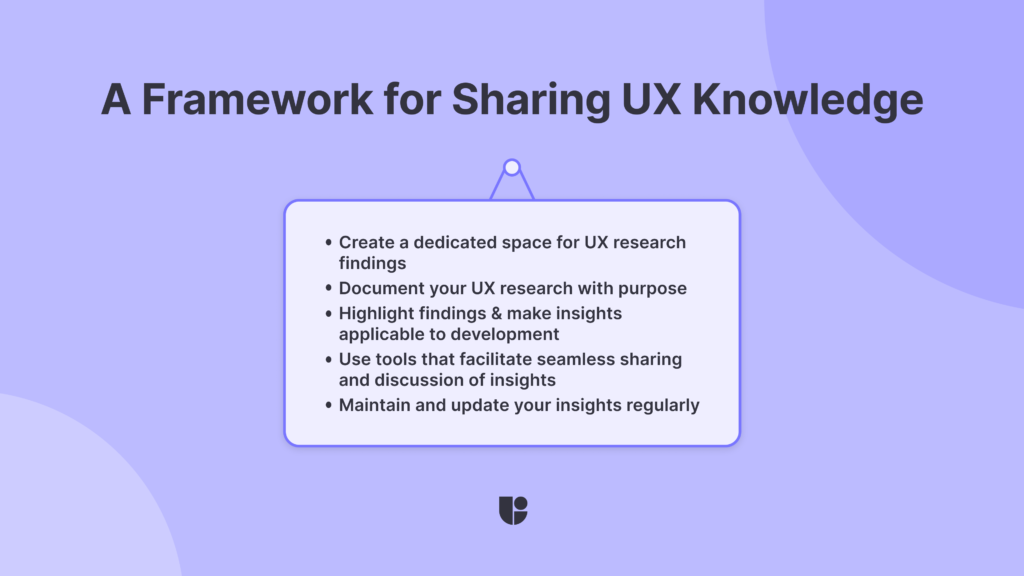
Sharing UX Insights with Clarity
Transparency and context are essential for leveraging UX insights across teams. By making research findings accessible, teams can align their work with user needs and expectations. This requires a systematic approach to documenting and sharing UX research, ensuring that insights are not just available but also actionable.
When it comes to UX, clarity of communication is essential. Sharing UX insights effectively within the team and across different departments ensures that decisions are made with a full understanding of the user experience. This involves not only presenting data and findings but also interpreting these insights in a way that is accessible and actionable for everyone involved.
With everything I said previously about Useberry onboarding, I believe it’s fair to say that, as a company, collaboration is a priority for us. So when we had a major platform update last year and upgraded to Useberry 3.0, enhancing the collaborative features of Useberry was a point of pride for us. From forming a UX research team on our platform to designing your study and to results, features have been added or upgraded to make it clear that this is a collaborative tool. Assigning team roles, member status, and clearly defined workspaces, as well as the comment and mention features, were all designed to facilitate collaboration, but one of the most important new features is the updated “shareable results” feature.
Useberry Collaborative Features
Assigning Team Roles
Do: A UX research team working on a new app design assigns specific roles within Useberry: one member is designated as the Project Lead, another as the User Testing Specialist, and others as Analysts. This clarity in roles enables each team member to focus on their strengths, with the Project Lead overseeing the project’s progress, the User Testing Specialist handling the setup and execution of tests, and Analysts focusing on interpreting the data.
Real-Life Scenario: Starting a new project with a large team could be an intimidating task. Many team members could have different experience levels as well as roles that could spill over to multiple aspects of a project even with very clear job descriptions. There could be many questions that need to be addressed for clarification, which will take up valuable time. Assigning specific roles within the platform while building your study will clear up any confusion preemptively and streamline the process. Members would know exactly who is working on the same step as they are to reach out for collaboration or feedback, who was working on the previous stage to reach out for clarifications, or who to hand over for the next steps.
Member Status
Do: Utilize the member status feature in Useberry to quickly identify which team members are currently online and available for collaboration or advice. This feature eliminates the need to track individual schedules, holidays, or routines, making it easier to initiate real-time discussions or seek immediate feedback without disrupting workflows.
Real-Life Scenario: Even in smaller teams, it is sometimes difficult to keep track of other members’ schedules. On remote teams, it could be difficult to know who is working especially when different time zones get involved. How many times have you needed immediate feedback or a second opinion on a design but couldn’t find any members online and had to spend time on other communication tools to reach out to team members to get back to you, causing delays? With the Useberry member status feature, you will never have to lose momentum or disconnect from the platform where you are working on building your study, you will be able to see who is available immediately from within.
Clearly Defined Workspaces
Do: The team utilizes Useberry’s workspace feature to create separate areas for each project phase, such as first drafts, ideation, and live testing. This helps in organizing documents, results, and discussions relevant to each phase, making it easy for any team member to find and contribute to the needed section and avoid making costly mistakes.
Real-Life Scenario: Have you ever received an invitation to a messy cloud storage server, or has a team member ever dumped an unorganized storage space on you to find what you are looking for? What about having to discuss small updates in a communication space that involves everyone or getting notifications that are completely irrelevant to you? Useberry workspaces solve this issue without adding any complexity. While building a new study with Useberry, the UX Research team can create distinct workspaces for each development stage. You can organize earlier drafts by placing them into an ‘archive’ space, separate from other workspaces to avoid clutter. You can also allocate a distinct space for the current version the team is building, and you can secure final drafts meant for live testing in a workspace designed to prevent accidental deletion or alterations.
Also, team members can create their own workspaces for making alterations, avoiding clutter in the main workspace. Additionally, they can form smaller workspaces with select team members to further streamline processes. Making sure that only relevant members are involved.
Comment and Mention Features
Do: While reviewing session recordings in Useberry, a team member notices a recurring usability issue. They use the comment feature to highlight this directly on the recordings and mention the design lead. This triggers a focused discussion within the platform, leading to a quick iteration of the design prototype.
Real-Life Scenario: As we have discussed, collaborative tools need to support your work efforts and make it easier to communicate among your team and colleagues. So, what would be the point of a “collaborative” UX Research tool that doesn’t let you communicate with your team from inside the platform? Imagine all the times that you had to take a screenshot and make a note on a different platform to document an issue, or grab a link to go into another tool or application just to communicate with a colleague and then wait until they get on the platform, and hopefully find the problem that you were showing them to get back to you?
With Useberry’s comment and mention feature, you will be able to leave notes, ping individual members (or the entire team) on a specific point of the study or results, and get your answers quicker without leaving the platform and disrupting your teammates or your own workflow.
Shareable Results Feature
Do: The UX team decides to share the results of their latest usability study with the broader product team and stakeholders who do not have Useberry accounts. They generate a shareable link to the results, providing insightful session recordings and analysis. This fosters a broader understanding and appreciation of the UX team’s findings and recommendations, ensuring that decisions are made with user experience at the forefront.
Real-Life Example: Have you ever finished a large project and instead of feeling relief, ended up dreading the follow-up process of putting together a presentation just to communicate your results and findings? With Useberry’s shareable results feature, you can invite all your stakeholders, even the ones that are not members of Useberry, to directly view your results from within the platform. The shareable results feature not only saves time but also enhances cross-departmental collaboration and support for UX-driven changes.
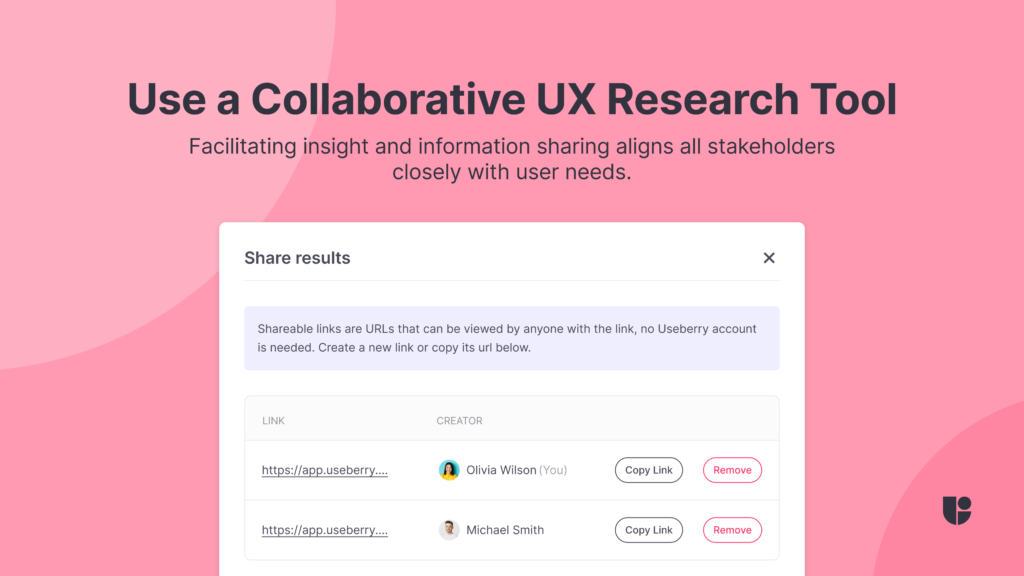
Incorporating shareable results into our collaboration practices significantly enhances transparency and inclusivity in UX research projects. By utilizing the functionality of generating unique URLs for any project version within Useberry, we enable stakeholders, including those outside the immediate team, to access valuable user insights such as Video and Session Recordings directly. This feature is instrumental in bridging the gap between teams and external parties like clients and executives, allowing for effortless sharing of findings without the need for a Useberry account. It ensures that all relevant parties can quickly and easily view the results, fostering a more collaborative environment. This is especially crucial in today’s virtual workspaces, ensuring that everyone, regardless of their location, can participate in the analysis and decision-making processes based on the comprehensive insights provided by UX research.
Collaborative capabilities of your UX research tools play a crucial role here, enabling UX researchers and designers to share their findings, create interactive prototypes, and gather feedback in real time. Clear communication of UX insights helps align the product development team’s efforts with user needs and expectations. It ensures that every stakeholder, from developers to marketers, understands the rationale behind design decisions and how they impact the user experience. This alignment is critical for creating products that truly resonate with users and meet their needs effectively.
Conclusion
Foremost, embracing collaborative tools is about more than just adopting technology; it’s about cultivating a culture where every team member is empowered to contribute, share, and influence the product journey. The introduction of features like shareable results in Useberry 3.0 exemplifies a move towards a more inclusive and transparent work environment, where user insights become the common language that guides decision-making.
Teams are encouraged to integrate these tools not as a replacement for personal interaction but as an enhancement, ensuring that collaboration is not just about sharing information but about building on it collectively. By making UX insights accessible and actionable for all stakeholders, we not only democratize the design process but also ensure that our products are a reflection of diverse perspectives and expertise.
The takeaways from this exploration are clear: leverage collaborative tools to break down silos, foster open communication, and ensure that your team is aligned and motivated by a shared understanding of user needs. As we navigate the complexities of modern product development, let these insights guide your team to not just adapt to the digital workspace but thrive within it, creating products that resonate deeply with users and stand out in a crowded marketplace.
Try Useberry’s collaborative features with your own UX team!
Would you like to check out our collaborative features for yourself?




