Crafting an exceptional user experience is a blend of art and science. It’s about understanding users’ needs, behaviors, and emotions to craft designs that are functional and appealing. As the Head of Design at Useberry, I’ve had the opportunity to accumulate a wealth of experiences over the years. Throughout my career, I’ve encountered many challenges and learned valuable UX tips that I wish I had known earlier. To assist fellow creators, I’ve compiled a list of ten UX hacks. Every UX tip is drawn from my team’s and my own experiences, are designed to make a significant difference in your projects and help you avoid some of the pitfalls I encountered.
Understanding UX vs. UI: The Crucial Difference
One of the most fundamental aspects of UX design is understanding the distinction between User Experience and User Interface. UX is the overall feel of the experience, focusing on the user’s whole journey through the product. It involves research, testing, development, and content to ensure that the user’s needs are met. UI, on the other hand, refers to just the interface (what the users see on the screen in any instant) and specific assets users interact with, such as buttons, icons, and layout.
- Grasping this difference is crucial because it informs your approach to design. While UX aims to solve problems and improve usability, UI focuses on the look and feel. A successful design integrates both aspects seamlessly, ensuring that the product is both functional and visually appealing.
UX Tip: Start with thorough UX research to identify user needs and pain points before moving on to UI design. This approach ensures that your designs are user-centric and practical but look attractive as well.
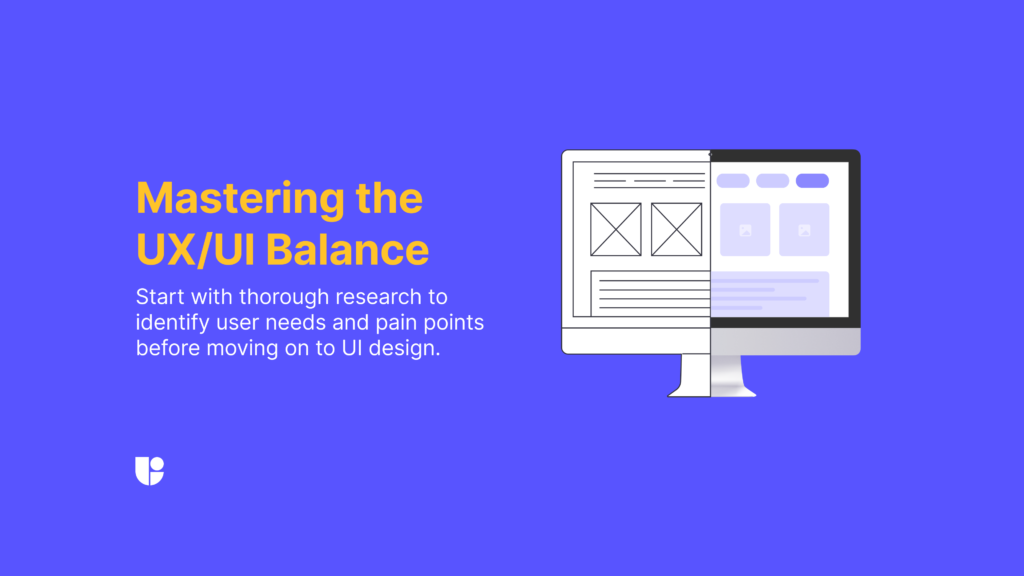
Humanize Your Website: Making Users Feel Welcome
Humanizing your website involves creating a warm, engaging, and relatable experience for users. This can be achieved by using friendly language, personalization, and engaging visuals. When users feel welcomed, they are more likely to engage with your content and trust your brand.
- A humanized website fosters a connection with users, making them feel valued and understood. This emotional engagement can lead to higher user satisfaction and loyalty.
UX Tip: Use conversational language and personal touches, addressing users by their names or showcasing relatable faces in your visuals. These elements help in building a connection and making the experience more relatable.
Streamline Processes: Simplifying Navigation
Navigation is a critical component of UX design. Simplifying navigation ensures that users can find what they need quickly and effortlessly, enhancing their overall experience. Clear and concise labels for menu items, logical navigation structures, and the use of breadcrumbs can significantly improve usability.
- Complicated navigation can frustrate users and lead to high bounce rates. Streamlined navigation improves usability, keeping users engaged and helping them achieve their goals efficiently.
UX Tip: Regularly test your navigation structure with real users to identify any pain points and make necessary adjustments. This process ensures that your navigation remains intuitive and user-friendly.
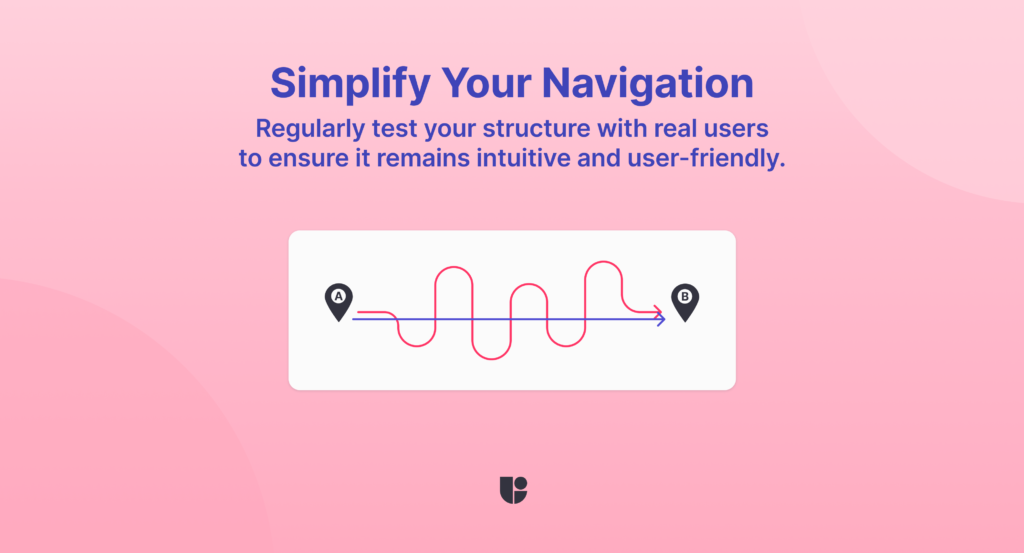
Eliminate Error Messages: Providing a Smooth Experience
Error messages are an inevitable part of user interaction, but they don’t have to be a source of frustration. Providing constructive feedback and solutions in your error messages can turn a negative experience into a positive one. This approach helps users understand what went wrong and how to fix it.
- Helpful error messages can guide users through problems without causing frustration. This not only improves the user experience but also enhances the overall perception of your brand.
UX Tip: Write error messages in a friendly and helpful tone. Offer clear suggestions for resolving the issue and ensure that the messages are easy to understand. Develop a “fun” error message screen to keep your users relaxed.
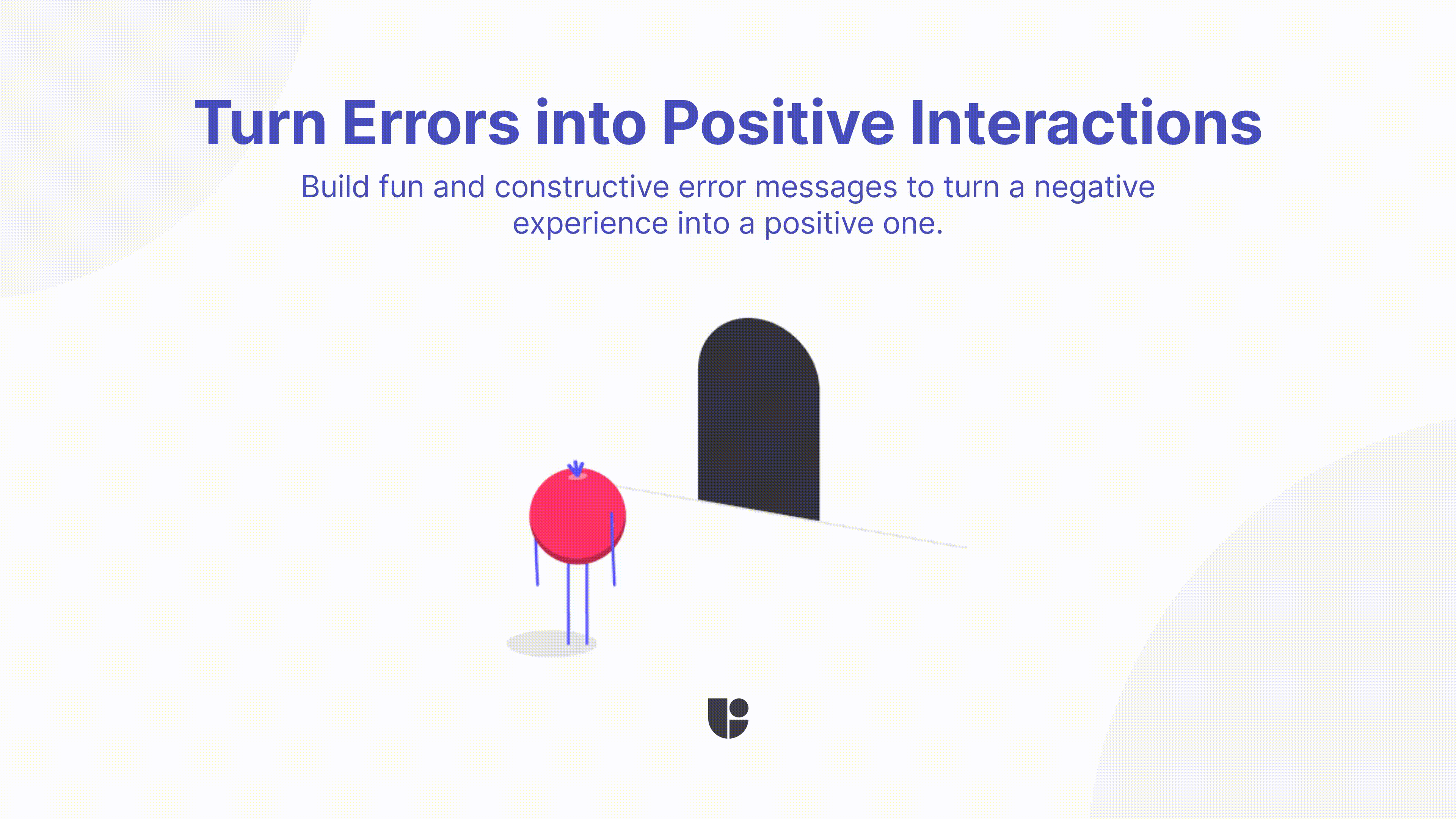
Include Contact Information: Building Trust and Accessibility
Accessible contact information is essential for building trust with your users. Clearly displayed contact details assure users that they can reach out for help or inquiries, enhancing their confidence in your brand. There are many designs where contact details are hidden in a way to make the users go on a treasure hunt just to find contact details which is very frustrating for any user.
- Users feel more secure when they know they can easily contact you. This transparency builds trust and reinforces your credibility.
UX Tip: Place your contact information in prominent locations, such as the header or footer of your website. Include multiple contact methods, such as email, phone, and social media links.
Focus on Trust: Building Confidence in the User
Trust is a fundamental element of a successful user experience. Users need to feel confident that your website is secure and reliable. Trust signals, such as security badges, customer reviews, and testimonials, play a crucial role in building this confidence.
- A trustworthy website encourages users to engage more deeply, share personal information, and complete transactions without hesitation.
UX Tip: Display trust signals prominently on your website. Ensure your site follows best practices for data security and privacy to reinforce user trust.

Remove Unnecessary Elements: Avoiding Clutter
Cluttered interfaces can overwhelm users and detract from the overall experience. Focus on simplicity and clarity by removing unnecessary elements. This approach makes it easier for users to focus on what’s important and navigate your site efficiently.
- A clean and uncluttered design improves usability and ensures that users can easily find what they need.
UX Tip: Test with heatmaps to identify and remove redundant or unnecessary elements that users don’t interact with. You can also run a content review to see which content and features provide the most value to your users.

Optimize Content Layout: Enhancing Readability and Visual Appeal
The layout of your content significantly impacts readability and user engagement. Use design principles that enhance visual appeal and make content easy to digest. Well-organized content keeps users engaged and encourages them to explore more of your site.
- Effective content layout improves user retention and satisfaction. Your message will resonate more clearly and effectively.
UX Tip: Use headings, subheadings, bullet points, and whitespace effectively to break up content. Ensure that text is legible and that supporting elements and images complement the content rather than distract from it.
Importance of Usability: Creating Intuitive and User-Friendly Designs
Usability is at the core of UX design. Creating intuitive and user-friendly designs ensures that users can achieve their goals with minimal effort. This involves regular usability testing to identify and address any pain points.
- Good usability leads to higher user satisfaction and loyalty. It ensures that users can navigate your site effortlessly and find what they need quickly.
UX Tip: Use tools like click tracking and recordings to gather insights into your user behavior. This data helps you make informed decisions to enhance usability.
Websites About User Experience: Resources for Further Learning
Continuous learning is vital in the field of UX design. Staying updated on the latest trends, practices, and tools ensures that you remain competitive and innovative. There are many excellent resources available to deepen your knowledge of user experience.
- Staying informed about the latest UX practices and trends helps you create more effective and engaging designs.
UX Tip: Follow reputable UX blogs, join online communities, and participate in webinars and workshops. Some great resources include Nielsen Norman Group, Measuringu, Interaction Design Foundation, and Medium.
The Role of Psychology in UX Design: Leveraging Human Behavior for Effective Design
Understanding the psychological principles behind user behavior can significantly enhance your design process. Leveraging these insights helps create more effective and engaging user experiences.
- Psychological principles, such as cognitive load, visual perception, and motivation, influence how users interact with your design.
UX Tip: Incorporate psychological principles into your design process. Always remember to apply the three elements of Fogg Behavior Model – motivation, ability, and a prompt to get desired user actions. Before we move on to the conclusion, one last tip that is a bit more advanced: If you would like to learn more about using psychology to create visually harmonious designs, Gestalt principles are a great guideline to follow.

Conclusion
Implementing these ten UX tips can significantly improve your design approach and enhance the overall user experience. By understanding the critical difference between UX and UI, humanizing your website, streamlining processes, and focusing on usability and trust, you can create designs that are not only beautiful but also highly functional and user-centric. Keep learning and experimenting with new techniques, and always prioritize the needs and behaviors of your users in your design process. Happy designing!
Ready to test if your designs fulfill the user needs?
Run a usability test with Useberry today, and see what users think of your designs!




