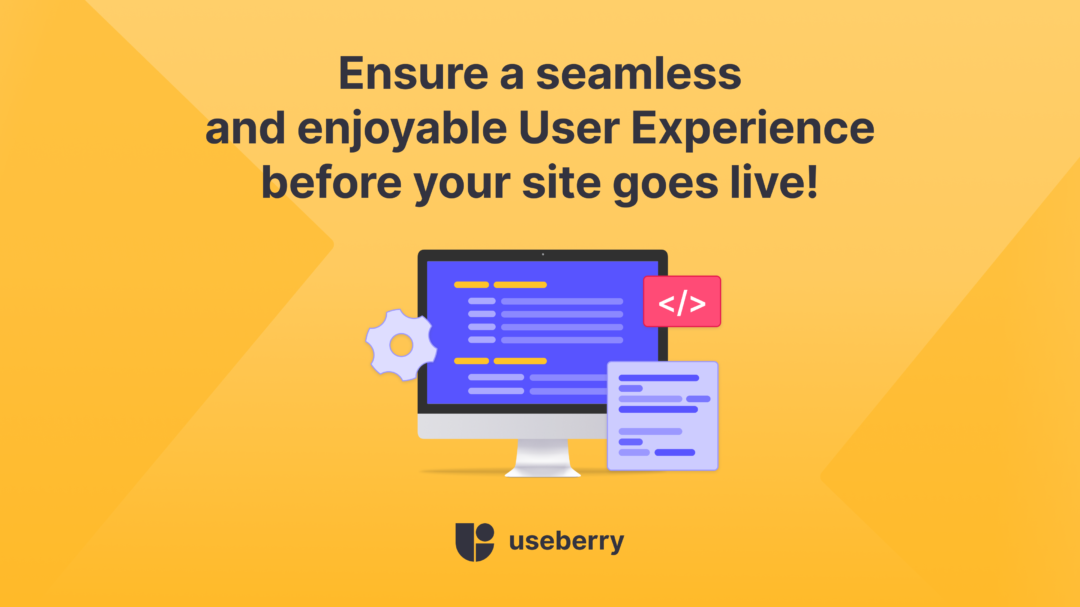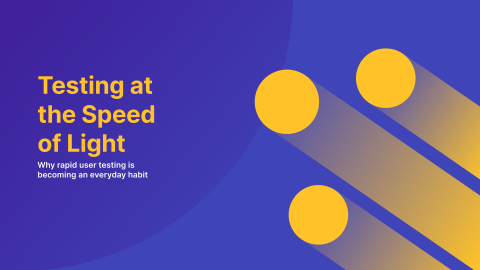UX testing is a crucial process that assesses a website’s usability and user satisfaction and is used to discover potential problem areas within the site. It ensures that visitors can navigate the site easily and find what they are looking for without frustration. Over time, UX testing has evolved into an essential step in website development, helping businesses create intuitive and user-friendly websites that provide a seamlessly positive user experience. The primary goal of UX tests is to identify potential issues users may face and address them before the site goes live, ensuring a smooth and enjoyable user experience.
The Role of User Experience Research in Testing
User Experience Research (UXR) is a vital part of the UX testing process. UXR involves gathering qualitative and quantitative data about users’ experiences and behaviors to inform design decisions and improve usability. By conducting thorough UXR, researchers can uncover deep insights into user needs, preferences, and pain points, which are essential for creating a website that truly resonates with its audience. UXR helps bridge the gap between users, designers, and the business as a whole, ensuring that the website is tailored to meet the actual needs and expectations of its users.

Why UX Tests Are Important for Websites
Enhancing User Satisfaction
UX tests play a vital role in providing the best user experience. UX tests can be used to validate the utility of your website to see if it actually helps your users achieve their goals. Also, a website that is easy to navigate and visually appealing keeps users engaged, reducing bounce rates and increasing the likelihood of conversions. By conducting UX tests on different aspects of the site, researchers and designers can identify and fix issues that might lead to negative user experiences.
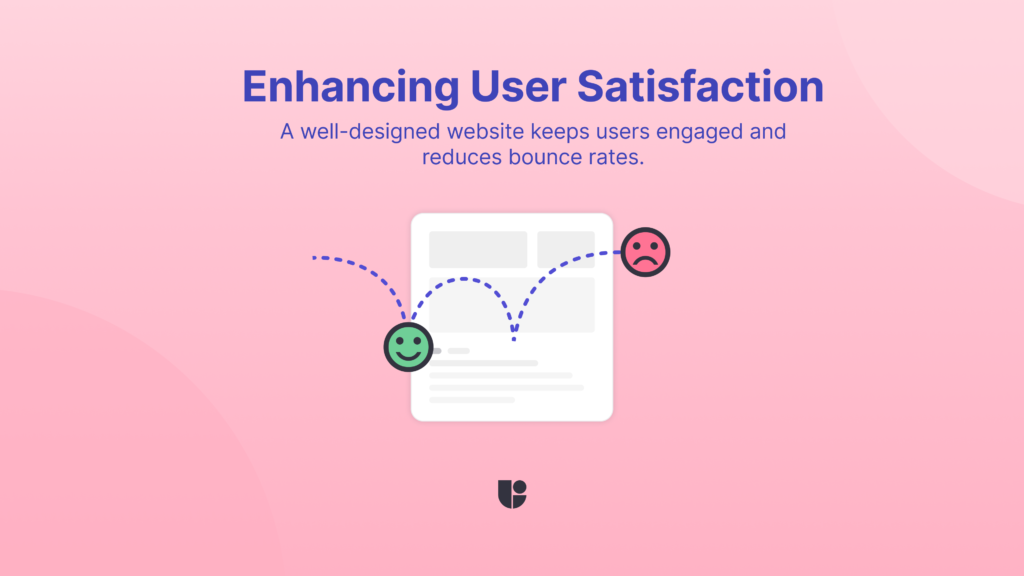
Improving Design and Development Cycles
UX tests offer numerous benefits during the design and development phases of a website. They provide valuable insights into user behavior and preferences, allowing designers and developers to create a site that meets the needs of its potential users. This iterative process of testing and refining during the development phase prevents going back to the drawing board after the website is complete, avoids costly redesigns, and ensures that the final product is user-centric.
The Necessity of UX Tests for Websites
The internet is filled with websites that could potentially compete with you, regardless of your industry or category. In this environment, having a well-designed website is not just a luxury but a necessity. Users have high expectations, and even minor usability issues can lead to frustration and loss of business when there are other sites that provide a better user experience for their visitors. UX tests help to ensure that the website is functional, accessible, and enjoyable to use, which is crucial for retaining visitors and building a loyal customer base.
I would highly recommend reading another one of our articles on this subject – From Browsers to Buyers: The Role of UX in Conversion Rate Optimization, which goes more in depth about the importance of UX in CRO, customer acquisition and retention.
The Role of Live Website Testing
Just because your website is now live doesn’t mean that the UX testing phase is over. Live website testing is an integral part of the UX testing process. It allows researchers to see how real users interact with the site in a natural environment. This real-time feedback is invaluable for identifying usability issues and making necessary adjustments on the go. Optimization is a continuous process that continues well after the launch phase, and it is a must-have if you would like to stay competitive. In our UX podcast “If U Seek,” David Standen discusses the continuous impact of UX testing on conversion rate optimization. David shares valuable insights, emphasizing that “just because something is fixed once doesn’t mean it won’t need optimizing again.” I would highly recommend checking out the episode “Decoding Conversion Insights” for more details.
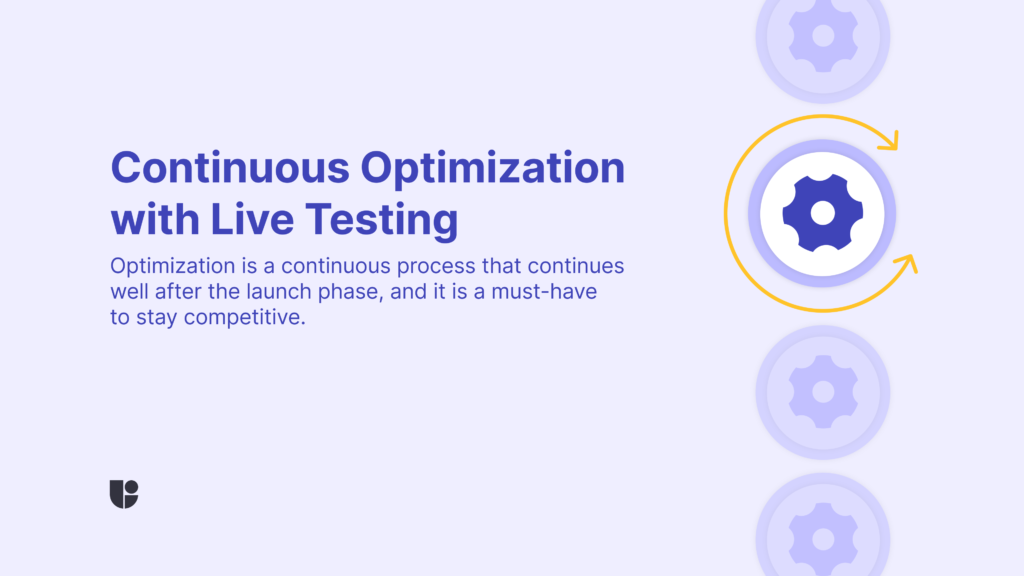
Usability Testing Tools for Websites
Usability testing tools are essential for conducting effective UX tests. These tools streamline the testing process and provide detailed insights into user behavior, helping to create a user-friendly website.
How UX Testing Tools Work
Usability testing involves several steps, including defining goals, creating test scenarios, recruiting participants, and analyzing the results. These tools help gather comprehensive data on user interactions, making it easier to identify and address usability issues through UX tests.
UX tools like Useberry give you access to features that help you at every stage, including ready-made UX research templates, an intuitive study creation UI, a powerful participant panel to recruit users who represent your audience, collaborative tools for team management, an easy-to-understand results page that you can share with your team via a URL, and more!
Benefits of Using Usability Testing Tools
Based on all the features we just mentioned, there are plenty of benefits to using usability testing tools like Useberry. They offer ease of setup, allowing you to quickly create and run UX tests. These tools provide detailed analytics and visualizations such as click tracking and heatmaps, making it easy to interpret the data, identify areas for improvement, and gather insights. Additionally, because these tools are designed for remote testing, they offer features such as recordings and specialized tests such as website usability testing that are great for achieving your goals.
Features Offered by Usability Testing Tools
Usability testing tools come with a range of features designed to enhance the testing process and provide valuable insights into user behavior through UX tests.
Screen Recordings
Screen recordings capture users’ interactions with the website, allowing you to see exactly how users navigate and where they encounter problems. This feature is invaluable for identifying usability issues and understanding user behavior in real time. You can pinpoint specific areas of the site that may need improvement by watching screen recordings and making data-driven decisions to enhance the user experience.
Analyzing User Flows
Understanding the user flows of your visitors is crucial for creating a seamless user experience for any website. Usability testing tools can track the paths users take through a website, revealing common navigation patterns and identifying where users may get stuck or drop off. Analyzing these flows helps optimize the layout and structure of the website, ensuring that users can easily find the information they need. Improving user flows can enhance the overall usability and effectiveness of the site.
Remote User Testing
Since we are talking about UX testing for websites and using UX testing tools, it is almost a given that we would be running a remote user test. Still, I wanted to go over what remote testing offers over in-person testing and compare the benefits and drawbacks.
In general, remote user testing allows you to gather feedback from users across many different locations. This method is both convenient and cost-effective, enabling access to a diverse group of participants who represent your userbase through features like participant panels, as previously mentioned, or other methods such as sharing your UX test via URL for easy accessibility.
If you would like to broaden your user base, remote testing helps to understand how users from various backgrounds interact with the website, ensuring that it is accessible and user-friendly for a wide audience. It eliminates the geographical constraints of traditional testing and provides a broader range of insights through UX tests.
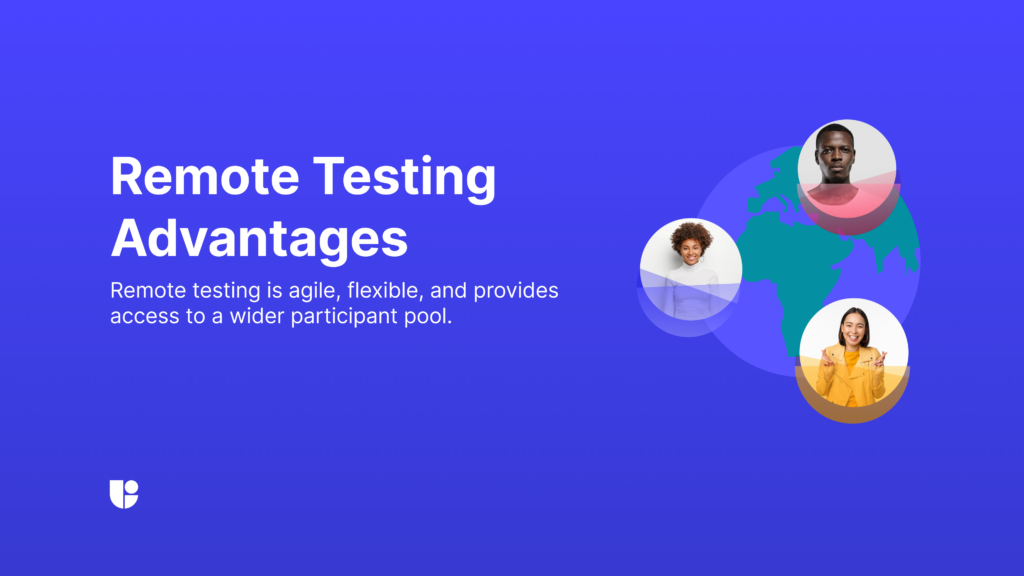
Formats of Usability Testing
There are two main formats for conducting usability testing: moderated and unmoderated testing. Each format has its own advantages and drawbacks, and the choice of format depends on the specific needs and goals of the project.
Moderated Testing
In moderated testing, a moderator guides the user through the test, providing instructions and guidance. This format offers the opportunity to gather detailed feedback and clarify any issues on the spot. Moderated testing allows for a deeper understanding of user behavior and provides the opportunity to ask follow-up questions. However, it can be time-consuming and expensive. It requires scheduling sessions with participants and matching them with moderators, which may limit the number of UX tests that can be conducted.
Unmoderated Testing
Unmoderated testing is more common and efficient. Users complete the UX tests on their own, without anyone else present. This format is faster and easier to set up, allowing for a larger number of participants, tests, and turnover. While it may lack the immediate feedback and potential depth of moderated testing, it provides a lot of data that can be analyzed to improve the website. Unmoderated testing is particularly useful for gathering insights quickly and efficiently, making it more convenient when you are trying to uncover usability issues on your website.
“Elaborate usability tests are a waste of resources. The best results come from testing no more than 5 users and running as many small tests as you can afford.” is the key take away from one of the most popular Neilson Normal Group articles called “Why You Only Need to Test with 5 Users“.
So, for the purpose of running UX tests to uncover problems on your website, I would recommend running a few quick and efficient remote unmoderated tests with a few users instead of running a drawn-out and costly moderated study. Speaking of remote testing, let’s look at the differences between remote and in-person testing:
Conducting Usability Testing Remote or In-Person
Remote Usability Testing
Just to reiterate what we mentioned earlier in the article, remote usability testing offers flexibility and access to a wider pool of participants. It allows you to gather feedback from users in different locations, providing a diverse range of insights. Remote testing is often more convenient for participants, as they can complete the UX tests from the comfort of their own homes. It also reduces the logistical challenges of coordinating in-person sessions.
In-Person Usability Testing
In-person usability testing allows for more direct interaction and observation of user behavior. This method can provide deeper insights, as you can ask follow-up questions and observe non-verbal cues directly. For difficult tasks or when detailed feedback is required, in-person testing proves useful. However, it can be more resource and time-intensive, as well as limit the number of potential participants for UX tests. If you are not running a complex UX study with multiple stages or covering a difficult subject, an in-person study could be very helpful, but for a simple study, it can’t match the speed and efficiency of a remote usability test.
Choosing the Right Usability Testing Tools
Selecting the right usability testing tools is key for effective UX tests. It’s beneficial to start with free tools to understand their capabilities and evaluate what works best for the project. Free tools can provide valuable insights without a significant investment, allowing researchers to experiment with different features and methodologies.
Evaluating Tool Features
When choosing a usability testing tool, it’s important to consider the features it offers. Look for tools that provide comprehensive analytics, easy setup, and support for remote testing. It’s also helpful to choose a tool that integrates with other software used in the design process, such as the tool that you are using to design your website.
Leveraging Free Capabilities
Many usability testing tools offer free versions with limited capabilities. These free tools are a good starting point for conducting initial UX tests and understanding the basics of UX testing. Our other article on top free tools for UX research offers valuable insights into this process. By leveraging the free capabilities of these tools, researchers can familiarize themselves with the platforms, run some initial UX tests to gather data, and evaluate which features are most beneficial for their specific needs.

Using Insights from UX Tests to Enhance User Experience
Once UX tests are complete, the next step is to analyze the insights gathered. These insights should be shared with other teams involved in the project, such as design and development, to make necessary improvements and with broader stakeholders of your business to justify the required changes.
Analyzing UX Test Results
Analyzing the results of UX tests involves reviewing the data collected and identifying patterns and trends. This process helps to pinpoint specific areas of the website that may need improvement. By looking at metrics such as task completion rates, time spent on tasks, and user feedback, researchers can gain a deeper understanding of how users interact with the site. If you are not sure about where to start for the setup of your tests, our ready made templates such as website feedback survey or task based usability test are great starting points! You wouldn’t have to start from scratch and can adjust these professionally made templates to suit your needs.
Sharing Insights with Teams
The insights gathered from UX tests should be shared with all relevant teams, including designers, developers, and product managers. Collaborative tools can facilitate this process, allowing teams to review findings and discuss potential improvements. Sharing insights ensures that everyone is aligned and working towards the same goals, leading to a more cohesive final product. It is also important to involve other stakeholders of your business that are not directly involved in the design process and share your UX study results with them. Data-driven results are excellent for backing up your design decisions and building confidence with your stakeholders.
At Useberry, we value collaboration and do our best to provide collaborative features for your teams. For example, you can effortlessly share your study results with a simple link. To learn more, you can visit our collaborative features page to find out what else we offer for teams.

Applying Insights to Design and Development
The final step in the UX testing process is to apply the insights gathered to improve the website. This may involve making changes to the design, navigation, content, or functionality of the site. By incorporating user feedback and addressing usability issues, designers and developers can create a website that meets the needs of its audience and provides a positive user experience.
Conclusion
Conducting thorough UX tests before launching a website is crucial for ensuring a positive user experience. By using usability testing tools, gathering and analyzing data, and applying insights to improve the site, UXers can create a website that is easy to navigate and enjoyable to use. Starting with free tools and leveraging their capabilities can provide valuable insights and help determine the best approach for more extensive testing. Remember, to provide a good user experience, a well-designed website should be not only functional but also user-friendly, making UX tests a key factor in the success of any online platform to achieve that outcome.
Ready to start your UX test for your website?
Start for free with Useberry!