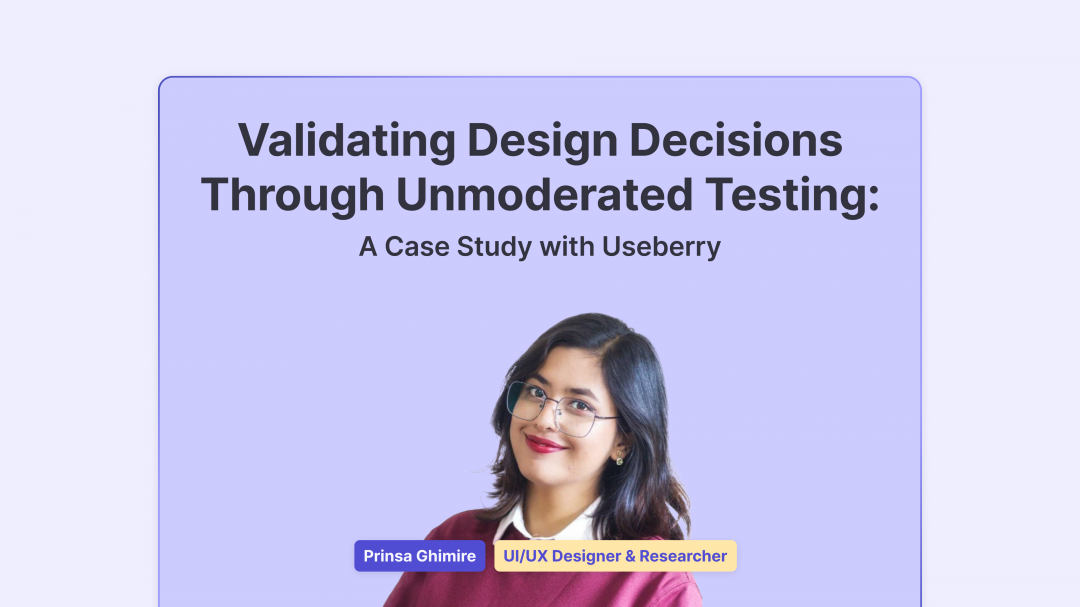Over the past several years, I’ve conducted numerous rounds of UX testing across startups, enterprise systems, and academic projects. And if you’ve ever been in my shoes, you know the struggle:
Sending out surveys and hoping someone replies.
Scheduling interviews that get rescheduled.
Spending weeks chasing participants, only for sessions to go nowhere.
And yet, we need these insights to make informed design decisions. While every research method has its value, I’ve found that when the goal is to understand how users naturally interact with a product, unmoderated testing offers distinct advantages.
To explore this further, I built a simple coffee ordering app prototype and teamed up with Useberry, a platform designed to make unmoderated testing effortless. What began as a small case study ended up reinforcing my belief that unmoderated research can be one of the most powerful tools in a UX designer’s toolkit.
Capturing Authentic, Unbiased Interaction
A key strength of unmoderated testing lies in its ability to minimize observation bias, often referred to as the Hawthorne Effect. Users behave more naturally when they know they are not being observed, allowing researchers to capture genuine interactions with the product. This approach also reduces researcher bias, since facilitators aren’t present to unintentionally assist or influence participants.
In my study, participants were asked to complete a simple task: order a coffee through the app. Interestingly, many instinctively clicked the “Order” tab in the navigation bar instead of scrolling down to follow the intended flow. This revealed a clear misalignment between user expectations and the app’s information hierarchy, an insight that might have been missed in a moderated session where the researcher could have stepped in to guide users.
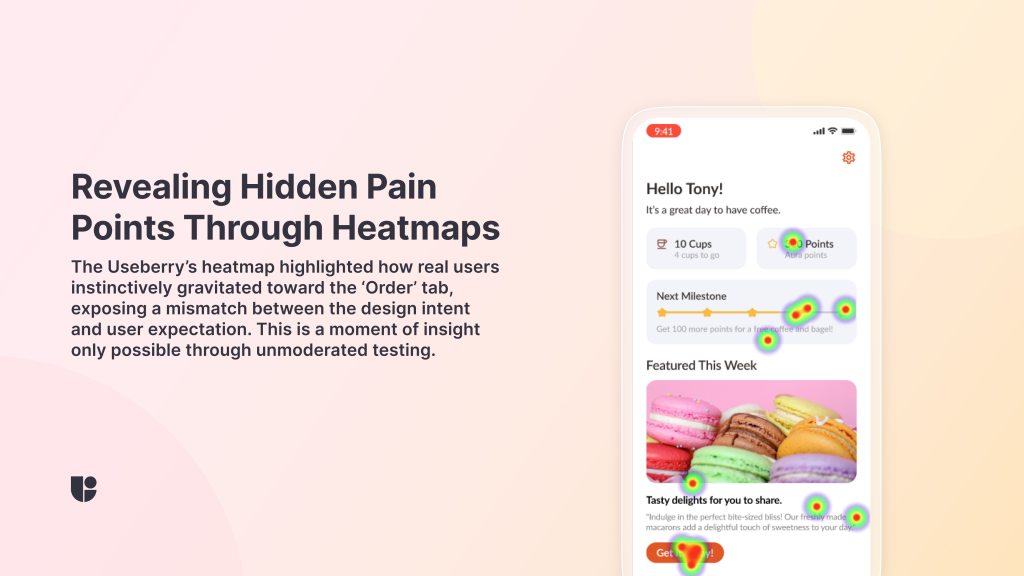
Useberry’s integrated tools, such as user flow mapping and heatmaps provide detailed visual data showing where users clicked, hesitated, or abandoned tasks. This combination of behavioral and contextual insights gave me a deeper understanding of usability challenges and pointed directly to areas for improvement.
Scalable, Efficient, and Data-Rich
Running one-on-one moderated sessions is valuable, but it’s also time-consuming. Finding participants, coordinating schedules, conducting sessions, and synthesizing notes can take weeks. In contrast, unmoderated testing allows researchers to gather high-quality data at a scale in a fraction of time.
With Useberry, I was able to test with a larger and more diverse group of users and receive results within days. The platform combines quantitative analytics such as task success rates, drop-off points, and completion times with qualitative indicators like interaction paths and heatmaps.
In my case, 86% of participants completed the main task successfully. The remaining users dropped off at predictable friction points one at the demographics screen and another at the coffee order tasks. These results provided actionable insights for improving clarity, simplifying steps, and refining micro interactions.
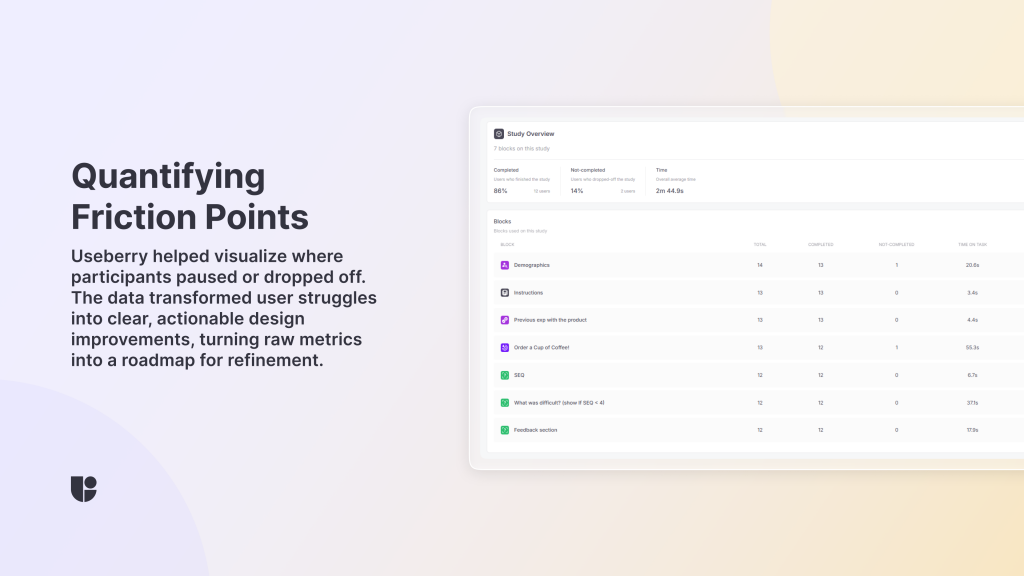
Since Useberry automatically tracked all user actions, I could visualize user journeys and compare behaviors across participants without having to manually take notes or transcribe sessions.
Larger Sample Sizes Without Researcher Presence
Unmoderated testing also enables research teams to scale without burnout. Because participants can complete tasks asynchronously, the researcher’s physical presence is not required. This makes it possible to gather feedback across time zones and contexts, expanding reach without adding to the workload.
For this project, I distributed a testing link and allowed participants to complete tasks on their own schedule. Within two weeks, I had accumulated a meaningful sample size with measurable interaction data, something that would have taken months with traditional moderated methods.
This approach also reduces researcher interference. By removing the facilitator, participants make decisions and mistakes naturally, offering a more authentic picture of how intuitive and usable a product truly is.
Actionable Insights for Collaborative Decision-Making
If you’ve ever tried to summarize qualitative findings, you know how difficult it can be to make insights resonate with stakeholders. One of the most valuable aspects of using Useberry was its ability to generate visual, evidence-based reports that made findings immediately tangible.
Heatmaps, user flows, and click tracking transformed complex user behaviors into clear, visual artifacts. Instead of saying, “Users seem confused at this step,” I could confidently present data such as, “40% of users dropped off on this screen.”
This shift from anecdotal observation to data-backed storytelling makes stakeholder discussions more productive and design iterations more efficient.
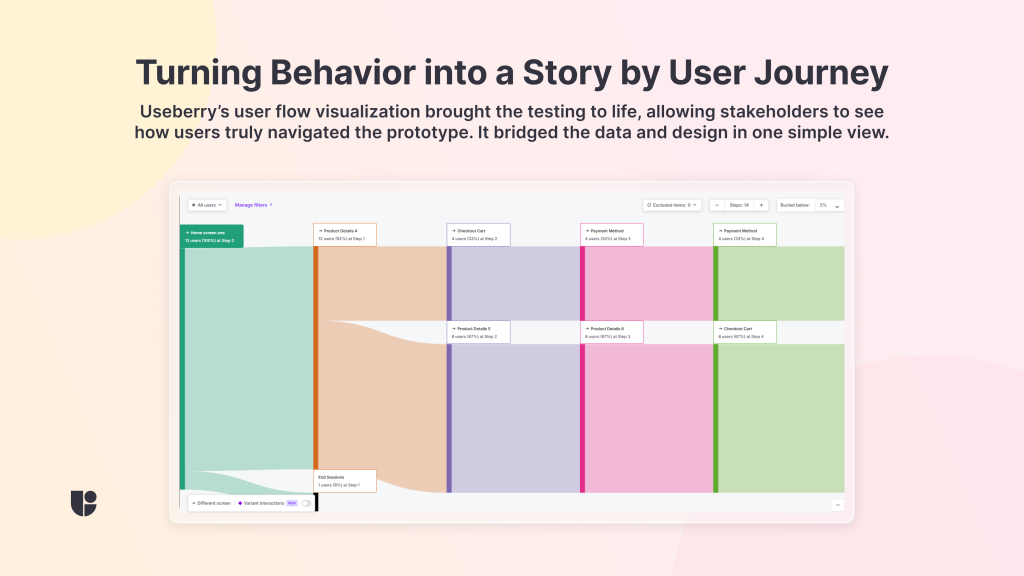
Conclusion
Unmoderated testing, when supported by the right tools, has proven to be an effective, efficient, and scalable approach to evaluating digital products. Whether you’re testing prototypes, validating design flows, or refining user journeys, it enables you to observe authentic user behavior and collect high-quality data quickly turning insights into actionable improvements.
Looking back, what made this project truly seamless was how effortlessly Useberry handled every part of the testing process. There was no need to chase participants or manually track interactions, everything was captured automatically. With tools like heatmaps, user flows, and detailed task analytics, Useberry turned complex behavior into clear, actionable insight. It helped reveal usability issues, validate design decisions, and bring stakeholders together around data-backed findings. By simplifying every step from setup to analysis it transformed testing into a fast, intuitive, and insight-rich process. All you have to do is design the test, share the link, and let the data tell the story.
So, if you’re still sending out surveys and waiting for responses or spending hours moderating live sessions, try running one unmoderated test with a powerful testing tool.
You might be surprised by how much your users can teach you when you simply give them the space to explore on their own.