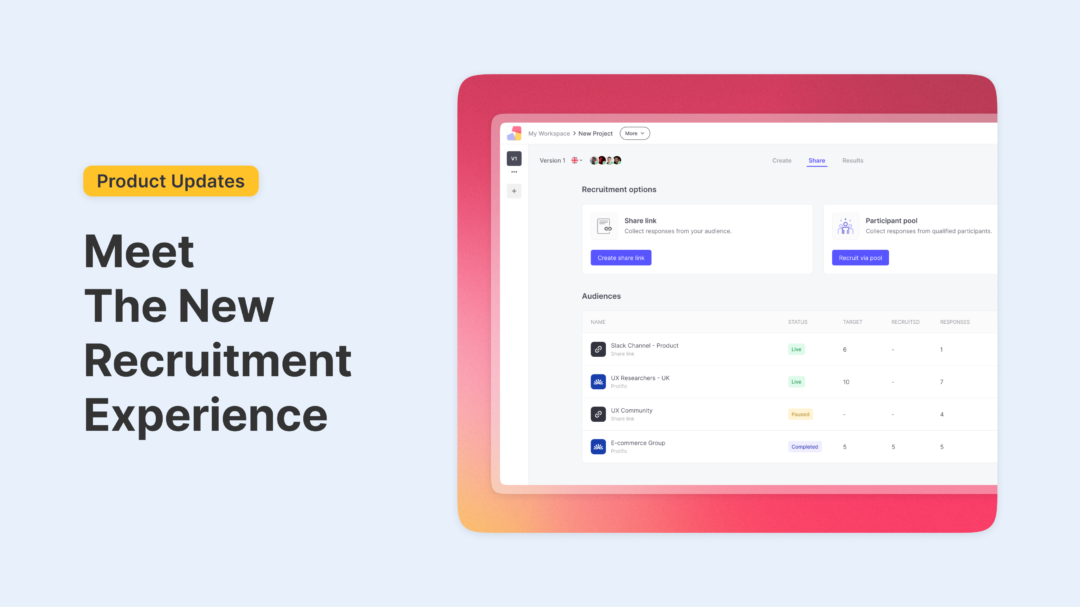Our new recruitment experience makes managing participants faster, clearer, and more customizable. Including a new Share Link capability lets you create and track multiple unique links, helping you precisely segment and manage different audience groups, as well as a fresh new Participant Pool user interface (UI) for better participant recruitment and tracking. We have also enhanced Recording management, making it easier to organize Video Shoots and Session Recordings by audience instead of study versions.
Our updates for this round are aimed at offering you greater control over recruitment as well as flexibility and ease in structuring your insights.
A Smarter, More Flexible Recruitment Experience
Managing participants is now faster and more intuitive with a redesigned recruitment experience. Whether you are using our Participant Pool to recruit qualified participants or Share Links to recruit your own audience, everything now follows a consistent step-by-step flow.
- Multiple Share Links allow you to create unique links for different audiences in the same study and track responses. You can have multiple audiences taking your UX study concurrently without worrying about mixing responses. This is especially useful when running A/B tests, where each group needs a specific recruitment method, or when you need to target distinct audiences in different demographics or experience brackets.
- Response limit on each Share Link lets you set an automatic cap on responses per audience so that recruitment stops once the quota is reached. This prevents oversampling or overfilling your response cap and keeps your audiences balanced.
- The Participant Pool UI update ensures a smoother, clearer recruitment experience with better participant tracking, making it easier to manage your studies while using our integrations such as Prolific . New filter search bar makes it easier to find the attributes that you are looking for and add to your criteria.
- Video Shoots can now be made mandatory. If a participant skips recording, they will not be able to continue. This ensures researchers receive the necessary qualitative insights for usability testing and allows for more structured participant responses.
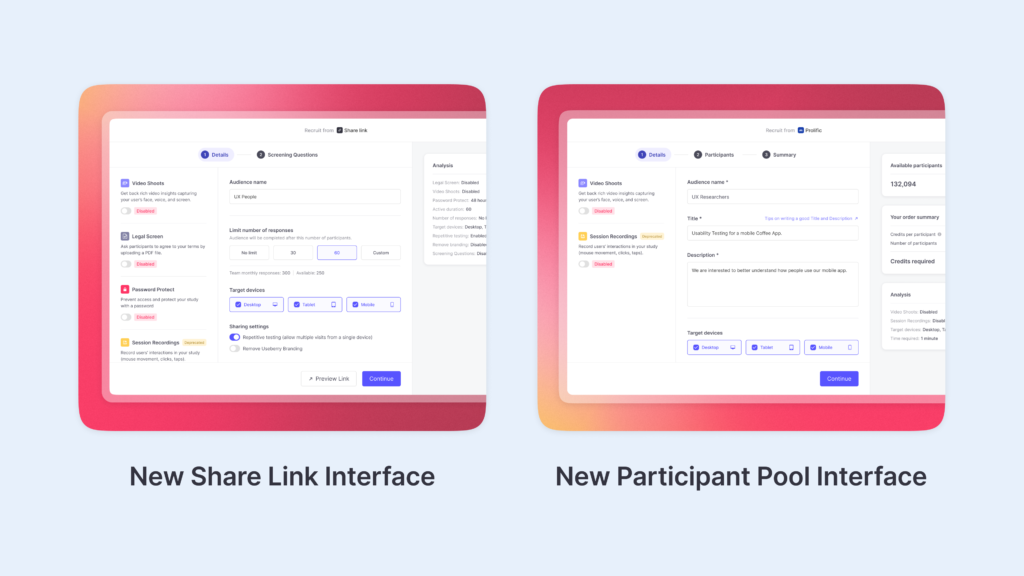
Learn all about using Share Links to invite your own participants here
Questions about how our our Participant Pool works? See how it works here
Redesigned Sessions and Video Player
Several usability improvements have been made to session data and video player, helping UX researchers review participant interactions easily and more effectively.
- Session data is now redesigned for clearer organization and easier navigation. Quickly switch between participant sessions without losing valuable context.
- Participant stats, device info, location, and session details are now all in one place, making it easier to filter and compare responses across different demographics. Easily navigate between previous and next sessions without losing context, streamlining the review process.
- Redesigned video player for a cleaner, more intuitive interface makes reviewing participant videos easier, particularly for long-form usability testing or in-depth user interviews.
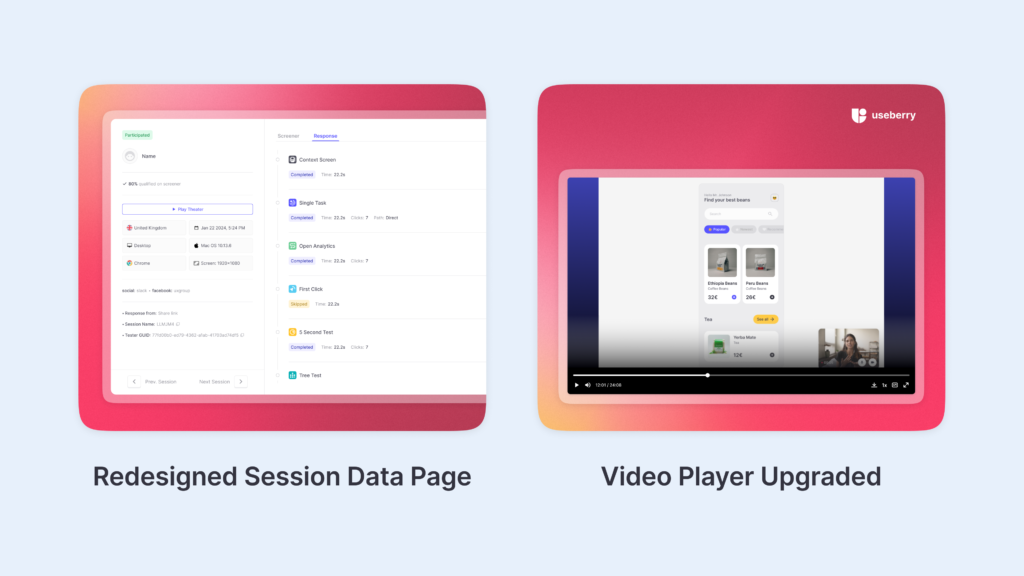
Explore the new and improved Sessions UI.
Everything there is to know about the Useberry Video Shoots.
Why This Matters
With these updates, participants will experience a smoother and more intuitive recruitment flow, no matter how they’re sourced. UX research teams get:
✔️ More control over audience management.
✔️ Clearer data organization for each response.
✔️ Time savings with no more workarounds to structure audiences.
✔️ Seamless navigation between sessions, video playbacks, and results.
✔️ Better view of results with top-line information fit in a single screen
✔️ Improved Participant Pool UI allows for an easier recruitment experience when using Useberry’s participant pool and recruitment integrations.
This is Just the Beginning
These workflow improvements are part of a broader set of updates rolling out in 2025 so keep watching this space! We are always listening and working to improve your experience with Useberry. If there is something you would like to see improved, share your suggestions or vote on an existing ideas at the Useberry Nolt Page.
Try the new updates now and stay tuned for more. We will have more to reveal.
Feel free to contact us!
We would love to know your experience with Useberry and excited to hear your thoughts on the new update.