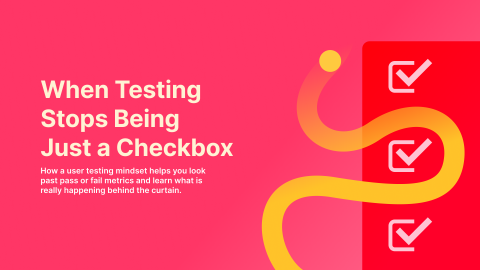Top Free Tools for UX Research
Hi, I am Harry Karanatsios, a senior UX researcher at Useberry with over 10 years of experience in UX research. Throughout my career, I’ve had the privilege of exploring and experimenting with a wide variety of UX research tools. Today, I want to share my list of the top free UX research tools available in 2024. If you are interested in learning more about the free capabilities of Useberry, Lyssna, Maze, or Uxtweak, this article is for you.
I understand the value of having access to a reliable free tool for small projects or quick tactical UX studies. You might find this article useful if you’re a new junior UX researcher exploring your options before committing to a tool or a more experienced professional who knows that a free tool can meet the needs of your current project. This article highlights the free versions of some of the top UX research tools, helping you find the best fit for your needs.
Before going into our free tools list, let’s quickly recap the importance of UX research and a few key considerations for your study. If you’re a senior researcher only interested in the tool listings, feel free to scroll past this section. For any juniors out there, it could provide some nice talking points to share with your stakeholders or help you with your UX study prep.
Why is UX Research Important?
Let’s start with a very basic explanation. User experience research is the cornerstone of creating products that are not only functional but also delightful for users. It provides valuable insights into user behaviors, needs, and motivations, enabling designers and developers to craft experiences that truly resonate with their audience. By understanding users deeply, teams can anticipate and solve problems before they arise, resulting in a smoother and more satisfying user journey.
Moreover, UX research helps bridge the gap between user expectations and product offerings. It can uncover hidden needs and desires, driving innovation and ensuring that the product evolves in alignment with user demands. This alignment not only enhances user satisfaction but also builds loyalty and long-term engagement with the product.
Defining UX Research
UX research involves a variety of methods to study users’ needs and interactions with a product. It ranges from qualitative methods like interviews and usability testing to quantitative methods like surveys and analytics. The goal is to understand how users perceive and interact with a product in order to identify areas for improvement and innovation.
Keep in mind that UX research is an ongoing process that evolves with the product lifecycle. It provides continuous feedback, helping to refine and optimize the user experience at every stage of product development. This iterative nature of UX research ensures that the product remains relevant and competitive in the market.
The Role of UX Research in Product Design
Incorporating UX research into product design ensures that decisions are data-driven and user-centric. It helps in identifying user needs, pain points, understanding user preferences, and validating design choices before implementation. This iterative process not only saves time and resources but also leads to products that meet user expectations and business goals. By grounding design decisions in research, teams can avoid costly redesigns and ensure a smoother development process.
Understanding the User Experience
A deep understanding of the user experience goes beyond surface-level interactions. It involves empathizing with users, observing their behaviors, and gathering feedback to inform design decisions. By prioritizing UX research, teams can create products that are intuitive, accessible, enjoyable to use and most important offer users what they actually need. This empathy-driven approach ensures that products are designed with the user’s best interests in mind, enhancing overall satisfaction and usability.
Key Considerations for UX Study
Selecting the right UX research tools depends on your specific needs and the context of your research. Let’s take a look at some of the most important decision-making factors that would affect your choice:
Identifying Research Goals and Objectives
Your research goals are a huge part of what we mean by “specific needs and the context of your research,” so they will have a big impact on the types of tools you need. For instance, if you’re conducting usability testing, look for tools that offer screen recording and user interaction tracking. For surveys, choose platforms that allow for easy question creation and data analysis.
Choosing the Right Research Methods
Consider the skill set of your team and the resources available. Some tools may have a steep learning curve, while others are more user-friendly. Depending on the experience level of your team, maybe choosing a more user-friendly or “less complex” option might be better for you. You should also consider the resources provided the platform such as guides, demos, and general customer support, when making this decision.
Of course, at the end of the day, we are making business decisions, so budget allocation and the resources available will have an impact as well. I would recommend looking for tools that offer robust free versions without significant limitations as general advice.
Recruiting Participants
Recruiting the right participants is crucial for the validity of your research. When selecting a tool, consider its participant recruitment capabilities. Some tools offer built-in participant panels, while others require you to source participants independently. Evaluate the tool’s ease of use in managing participant data, scheduling sessions, and handling communication. Ensuring a seamless recruitment process will save you time and help maintain participant engagement and cooperation throughout the study.
Analyzing and Interpreting Data
Data analysis is where the magic happens. Look for patterns, themes, and insights that can inform your design decisions. Consider the ease of data export and integration with other tools you may be using. The ability to seamlessly transfer data to your preferred analysis software can enhance productivity and ensure accuracy. Furthermore, look for tools that offer automated analysis features, such as user flows or heatmaps, to expedite the interpretation process.
Evaluating the Features and Capabilities of Each Tool
For me, when evaluating UX research tools, the following aspects are the most important:
- Research Methods and General Tests Available: Does the tool support the research methods you plan to use, such as surveys, usability tests, or A/B testing?
- Other Important General and QoL Features: Look for features like collaboration tools, data export options, and integrations with other software.
- Participant Recruitment Options: Does the tool offer built-in participant recruitment, and does that panel cover your needs, or will you need to source participants independently?
- Research Result Options: Consider how the tool presents data, whether through dashboards, reports, or raw data exports.
- Usage Limits: Be aware of any limitations on the number of projects, participants, responses, or even maximum study duration in the free version.
- Customization and Security: Ensure the tool allows for customization to fit your specific needs and adheres to security standards to protect user data.
So in my list below, I will be carefully mentioning how each free tool stands against the above criteria.
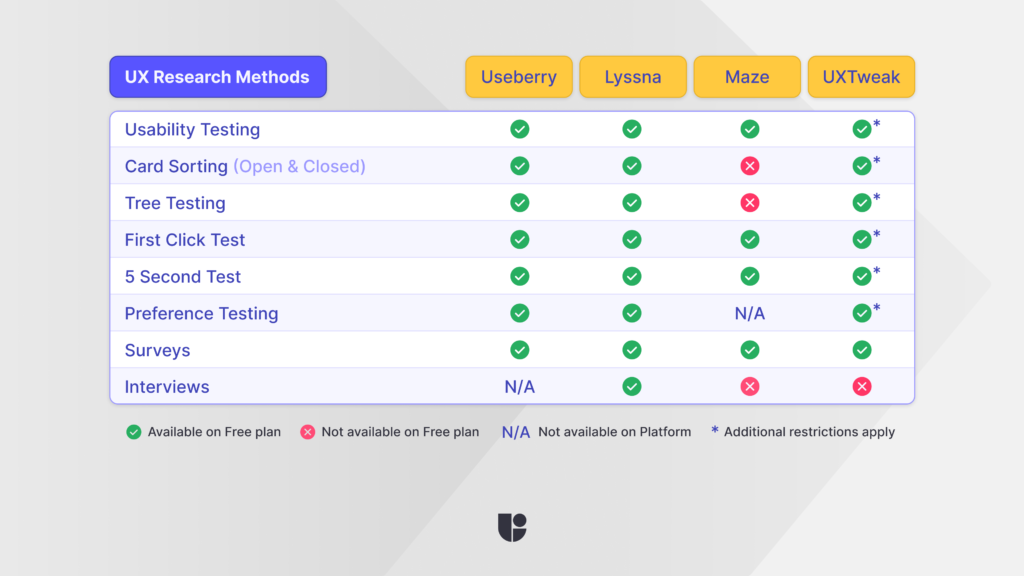
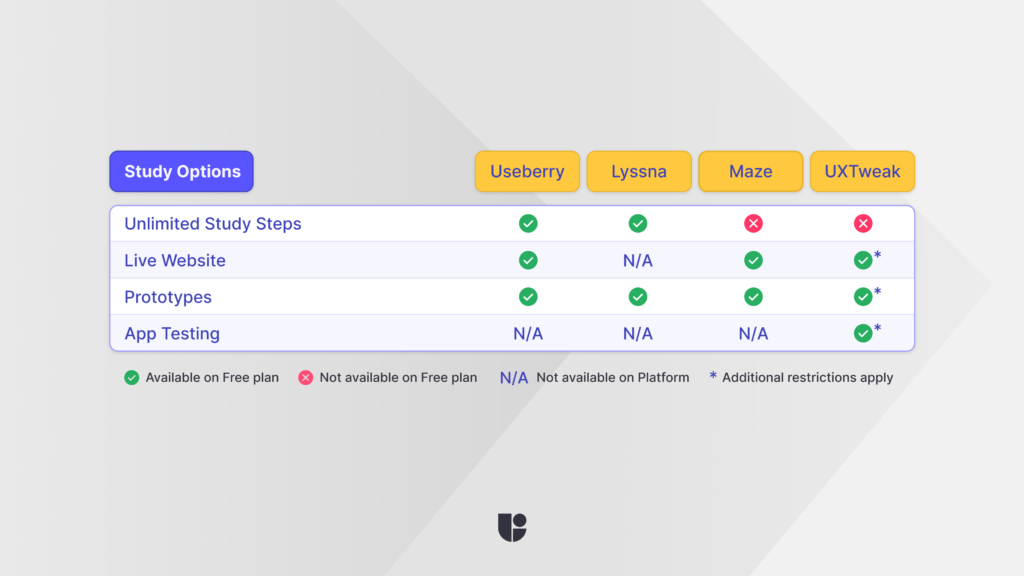
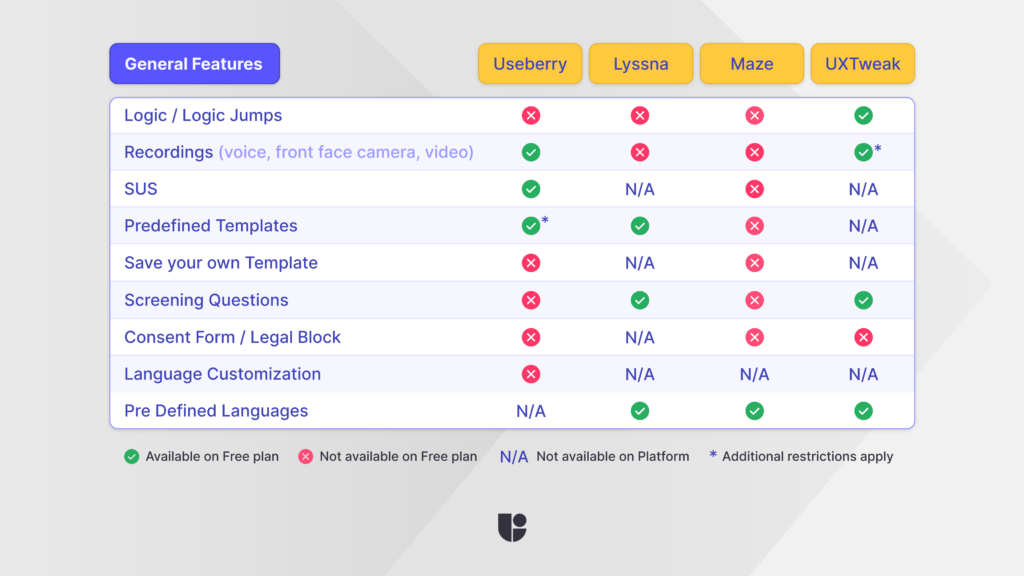
Useberry
As a Useberry user, I can confidently say that even the free plan is powerful and versatile. With the free version, you will have access to everything from usability testing to a large variety of UX research methods, such as information architecture testing, first-click testing, preference testing, etc. Additionally, you can conduct both live website testing and prototype testing. Construct a study with an unlimited number of steps. This is a feature that some other platforms restrict.
Useberry also gives you access to most of its collaborative and team features on the free plan. This could be very useful if you are not working alone and need separate team roles or workspaces.
⭐If your goal is to conduct long or short studies with prototypes or live websites in an unmoderated manner, gather recordings (including recordings for tests conducted on mobile devices), obtain participant consent, manage your team, or recruit via a participant pool with advanced criteria, then Useberry’s free version would suit you perfectly. If you intend to run more than three studies at the same time, including interviews, application testing, and gathering results from a large number of participants, Useberry’s free version might not be what you need.
Lyssna
Lyssna’s free plan has no restrictions on the research methods that you can use while on the free plan. Although there is a sharp restriction on how long of a UX study you can build. It is limited to two minutes. With this plan, you will also not be able to run any live website testing, although prototype testing is allowed.
⭐If you intend to run multiple interviews or short unmoderated studies such as prototype testing, Lyssna’s free version could be enough, but if you are doing unmoderated live website testing or application testing, capture recordings for your usability studies, get consent from participants, gather a large number of results for a study, your study’s expected length is more than 2 minutes, or need collaborative features such as team management, then Lyssna’s free version is not what you are looking for.
Maze
Maze has many features but it is challenging to get a feel for them using the free plan alone. The free plan includes some popular research methods but other methods such as IA testing, and interviews are excluded. You also can’t run any preference tests on Maze’s platform even on the paid plans which you need to consider. Another issue is how Maze’s free plan significantly restricts access to additional features. There are many features that you might consider a necessity even on a free plan, such as SUS and recordings, which are not available through Maze, as well as many other QoL features, such as research templates, screening questions, consent forms, and collaborative (team management) features.
⭐If you intend to run only unmoderated usability testing with live websites or prototypes, a 5-second test, or surveys with many participants, Maze’s free version could be enough. If you intend on gathering recordings for your studies, running more than three studies at the same time, running interviews, getting participant consent, managing your team, conducting any other method (including application testing), or recruiting via Maze’s participant pool with advanced criteria, Maze’s free plan is not for you. Maze has a large number of its features hidden behind a paywall, which also makes it hard to measure the effectiveness of the platform (or judge if it is what you need) through a free trial.
Uxtweak
Uxtweak has an interesting free plan where you have access to more QoL improvements, such as custom URL redirections and custom intro and outro screens, as well as team management features. However, there is no option to access their participant pool through the free plan, which is a major restriction. Through their plan, you can also access all the research methods available on the platform, but they are very limited in usage. For instance, the Uxtweak’s free plan, on card sorting limits you to a total of 20 cards, while usability testing and preference testing (2-image comparison only) limits you to a single task.
⭐If you intend to run short, unmoderated studies, including usability testing with prototypes, live websites, or applications, gather results from many participants, and capture recordings for tests conducted on desktop devices, then Uxtweak’s free plan might work for you. If you intend to run more than one study simultaneously, gather participant consent, or recruit via UXTweak’s participant pool, their free plan might not be the tool you seek. Uxtweak also had significant restrictions on certain capabilities, like the number of cards you can use in IA testing or the number of tasks you can add to various research methods.
Conclusion
In conclusion, choosing the right tools to facilitate this journey is critical. Whether you are a novice in the field or a seasoned UX researcher like myself, the effectiveness of your research largely hinges on the capabilities of the tools at your disposal. The free versions of the tools outlined in this article, “Useberry, Lyssna, Maze, and Uxtweak,” offer diverse functionalities that cater to different research needs and scenarios.
By understanding each tool’s strengths and limitations, you can select the most suitable one for your project’s specific demands. Remember, the goal is not just to gather data but to harvest actionable insights that drive user-centric design decisions. Harnessing research through the right UX tool helps you make more informed decisions and create products that are seamlessly in line with your users’ needs.
For more in-depth insights and to explore the capabilities of Useberry’s free version further, feel free to visit our website. Let’s continue to innovate and enhance user experiences by making well-informed decisions based on robust UX research!
Ready to Start Your UX Study?
Contact us to ask to see how the Useberry platform can help or to arrange a personalized demo