Every design sprint has that familiar moment when someone says, “We’ll test it later, once it’s ready.” The problem is that “later” often turns into after launch, when fixing usability issues costs more, takes longer, and spreads across multiple teams.
Quick UX testing is not about slowing things down. It’s how you move faster and avoid rework in the long run. A short, focused study done early gives your team clarity and saves you from patching preventable problems later.
Why Quick Doesn’t Mean Shallow
The assumption that short tests lead to shallow insights is one of the most common UX myths.
A 10-minute remote usability session can save you more than a week of internal debates. What matters is the right objective and structure. When your team moves fast, small tests act like checkpoints. They keep assumptions in line with real user behavior, helping you validate that your design or message is working before you commit to it.
I definitely would like to prevent my designs from being built on assumptions and when you get to the finish line just to realize you have stacked a bunch of assumptions on each other along the way, the whole build crumbles. Think of quick UX testing as a series of tiny course corrections that keep your project on track. Each one costs little time but prevents large adjustments later.
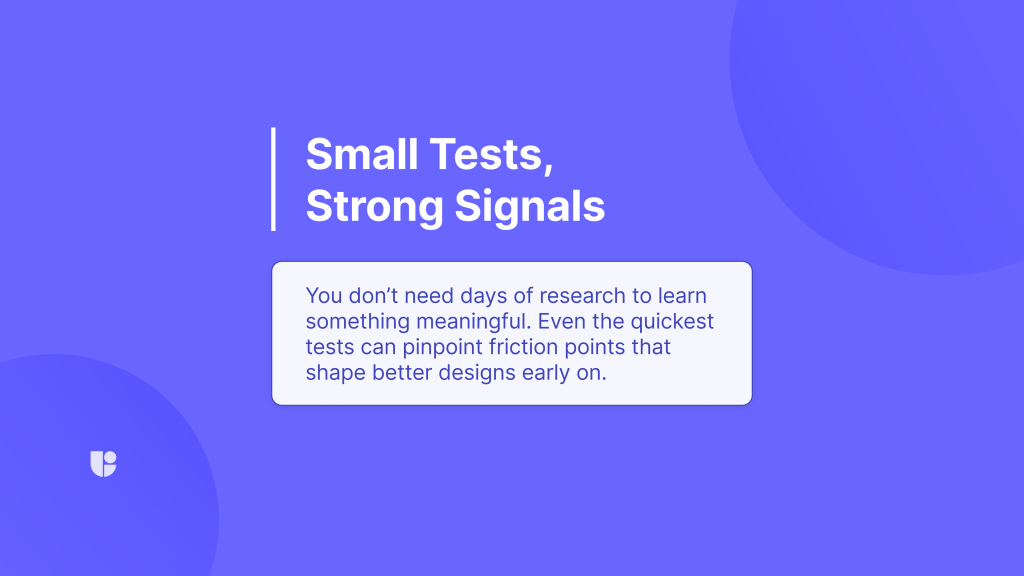
The Go-To Quick Tests
There’s a quick test for nearly every situation. You don’t need to run a full-scale usability study each time something changes (although sometimes I would recommend that as well). The trick is knowing which lightweight method gives you the clearest answer.
Single Task Test: Find the Friction
Ask participants to complete a simple Single Task, such as “Find pricing” or “Sign up for a trial.” You will quickly see where hesitation happens, without needing a long study. Small findings here often explain large performance issues later.
5-Second Test: First Impressions Count
A 5-second test shows what users notice first and whether they understand what your product or page is about. It’s ideal before launching a homepage, campaign page, or onboarding screen where first impressions matter most.
Preference Test: Choose What Works, Not What’s Pretty
Instead of debating design directions, run a Preference Test to show users both versions and ask which one better communicates your goal. It’s great for visual design, ad creatives, or copy alignment when opinions are split internally.
Each of these quick UX testing methods can be launched in minutes by uploading your designs or prototypes using Useberry Design Integrations, and each one can save you hours of redesign or clarification work down the line.
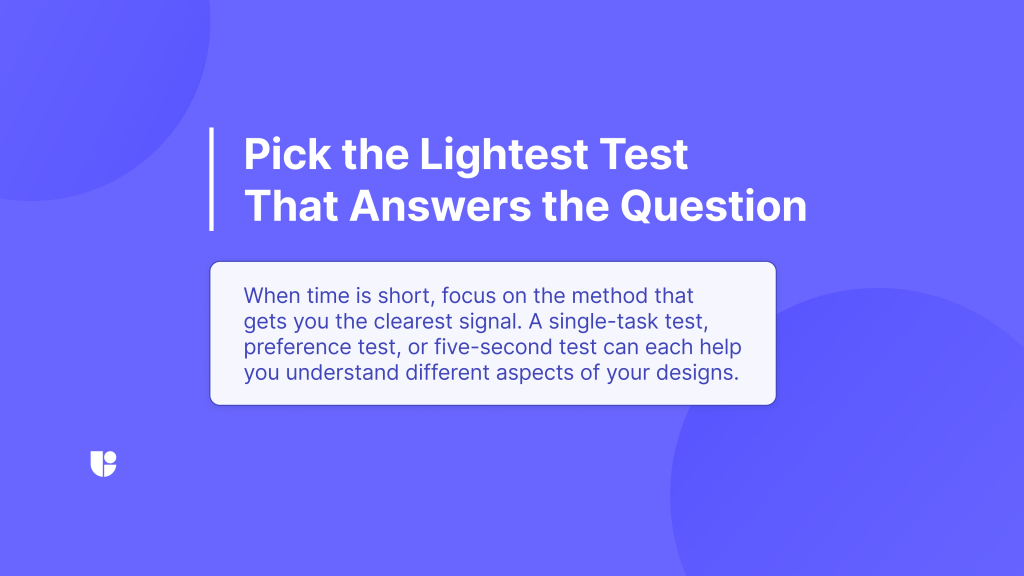
When to Use Them
Quick tests fit best before “big decisions” when the direction is still flexible but time is tight. Before a design sprint, run a quick study to validate assumptions or check visual hierarchy. Midway through, use a preference test to confirm that your new design direction feels right. Just before launch, run a short usability test to uncover any last friction points that might affect your user journey. These checkpoints don’t replace full research cycles, but they add speed and confidence to your process. You learn just enough to take your next step with more confidence.
For a deeper look at how design teams integrate quick testing into every sprint, check out UX Sprint Rituals: How Our Design Team Stays User-Centered Each Time.
How to Fit Testing into a Busy Workflow
You don’t need a dedicated researcher in every sprint. You just need a repeatable rhythm. Start by picking one thing to validate per test. Keep your participant pool small but diverse enough to cover different perspectives. Use a tool like Useberry with a strong participant pool for recruitment, run unmoderated sessions, and get results fast.
At Useberry, we make quick UX testing part of our weekly process, not an extra step at the end. You can test ideas while they’re still sketches, prototypes, or WIP flows, and make confident decisions before code or copy are finalized.
The Real Cost of Skipping It
Skipping early testing doesn’t save time; it just postpones it. When you wait until launch to discover usability problems, the fixes involve more people, more meetings, and of course more work.
A short test during the design phase might take an hour. Solving the same issue after release could take a sprint or more. Multiply that by multiple features or products, and the time loss adds up quickly. Quick UX testing is about trading a small slice of time now for a smoother rollout later. The payoff is measurable in both speed and quality.
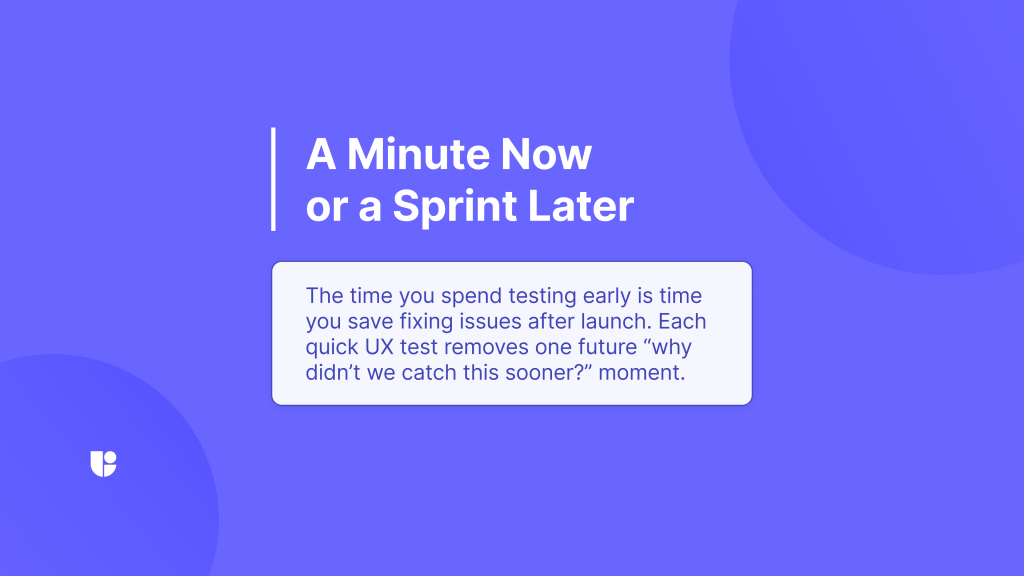
Final Thought
Every minute spent testing early saves hours of rework later. Quick UX testing is not a luxury or a research add-on. It’s the simplest way to make your next release smoother, smarter, and more user-centered. Start with one quick test and see how much it changes the way your team makes decisions. Small studies, big clarity.
Run Your Next Quick Test in Minutes
Start testing on Useberry




