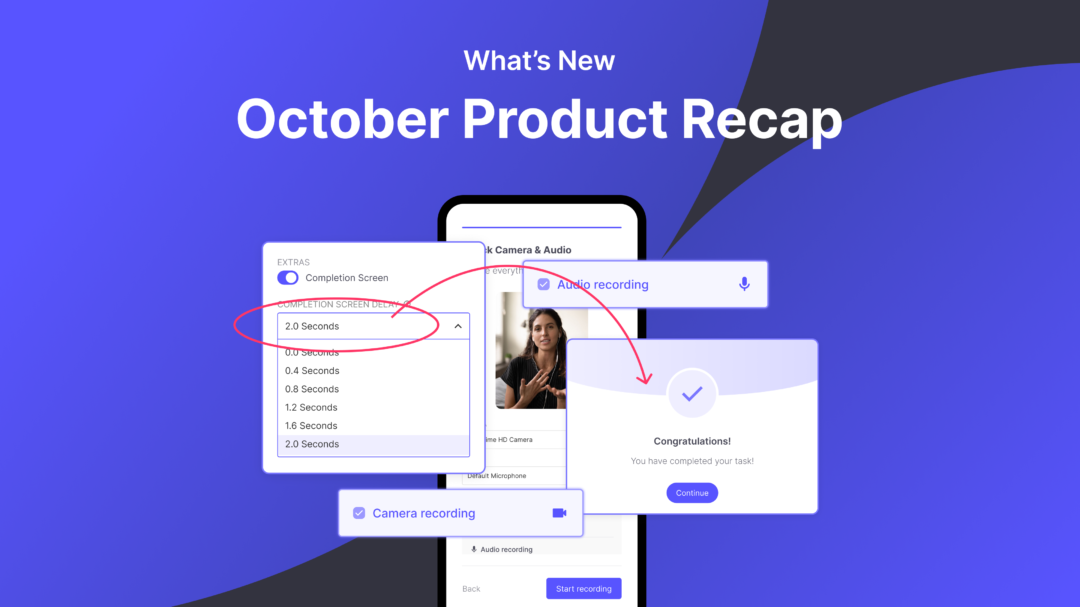October brings a fresh wave of innovation at Useberry. Our focus remains on delivering tools that enhance your UX research journey. Here’s a comprehensive breakdown of the new features and improvements we’ve integrated this month.
Enhancements to “Video Shoots”: Selective Recording Permissions and Advanced Mobile Features
As the demands of UX research evolve, so do our tools. Recognizing the need for more tailored research methods, we’ve made significant enhancements to our “Video Shoots” feature.
1) Mobile Research with Camera and Audio Recordings
Tap into mobile insights with camera and audio recordings. The mobile user experience is distinct, rich, and varied. Our expanded capabilities capture the nuances of this experience, enabling researchers to gather context-rich insights from users wherever they are.
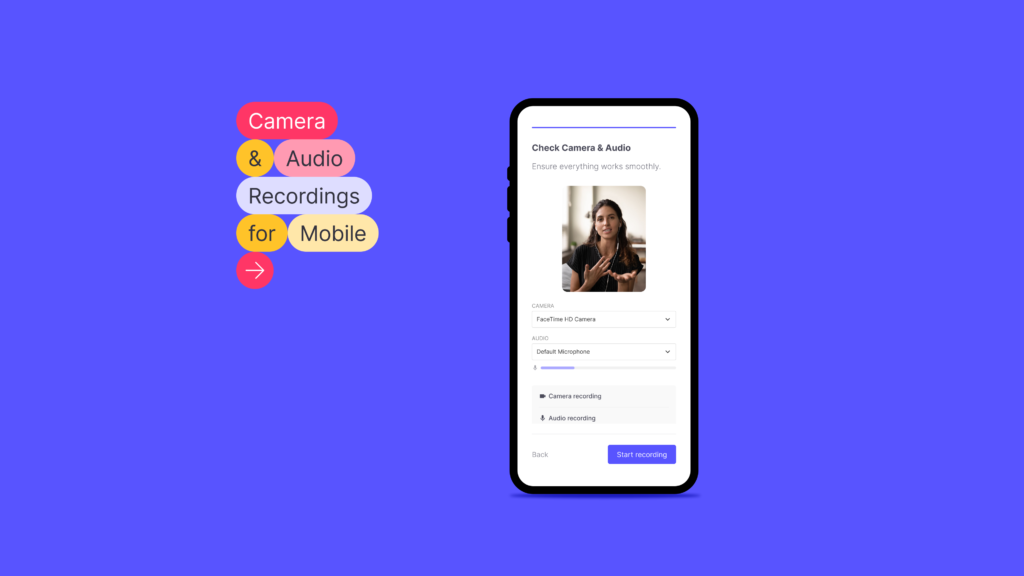
Benefits:
- Broader Reach: By tapping into a broader spectrum of mobile users, our features address the limitations of desktop-only research. This means a more comprehensive and inclusive research perspective.
- Real-world Context: No longer are your insights confined to sterile, controlled environments. Capture genuine user feedback from dynamic settings, be it a bustling coffee shop or the tranquility of a user’s home, thereby addressing the previous gap in real-world context understanding.
- Holistic Data Collection: Shift from mere screen recordings to an enriched data set that includes visual and auditory cues, providing a comprehensive picture of user interactions and behaviors.
- Empowering Mobile Users: Given the rising dominance of mobile interactions, our features emphasize a mobile-first research approach, ensuring that the mobile user experience is neither overlooked nor undervalued.
2) Customizable Recording Permissions
The new permissions setup is devised with the user and researcher in mind. This feature allows researchers to specify what aspects of user interaction they want to record, whether it’s screen activity, voice feedback, or capturing their faces.
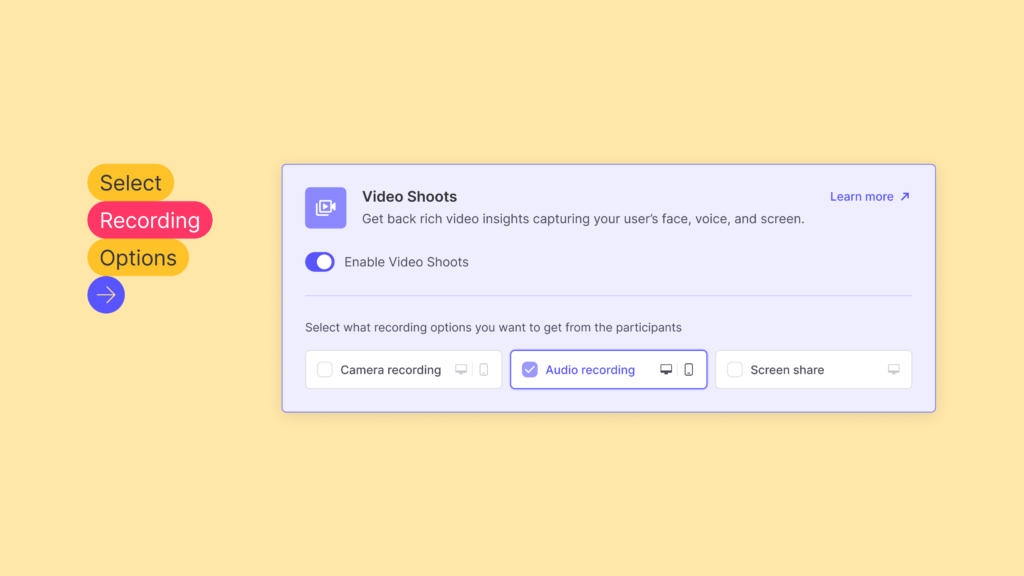
Benefits:
- Tailored Data Collection: By allowing researchers to specify the desired recording modes—screen, voice, camera, or a combination— we address the past challenges of excessive data collection. This means no more sifting through irrelevant recordings, leading to a streamlined and efficient research process.
- Enhanced User Comfort: We’ve recognized and addressed a common concern—participant hesitation. Participants no longer need to be concerned about unnecessary data being captured, enhancing their comfort and potentially reducing dropout rates. If a study is only focused on screen interaction, voice or camera can be left out entirely.
- Optimized Research Experience: The ability to define recording parameters ensures that researchers aren’t confined to a one-size-fits-all approach. This not only underscores the importance of ethical considerations but also ensures that the collected data is more relevant and easier to analyze.
With the “Video Shoots” enhancements, Useberry aims to offer researchers a more precise tool to tailor their studies and gather richer, more relevant insights from participants. We believe these changes will set a new standard for how UX research is conducted in a mobile-first world.
Heightened Focus on Data Precision and User Privacy
Understanding the importance of accurate data and maintaining user trust, we’re rolling out the following improvements:
1) Enhanced PII Data Security for Live Website Usability Testing Recordings
Elevate privacy in Website Usability Testing with our advanced PII Data Security feature during Session Recordings. Session recordings now automatically mask users’ personal information, offering a fortified environment for researchers and participants.
What is PII Data Security?
PII (Personally Identifiable Information) refers to any information that can be used to identify an individual. This includes names, addresses, phone numbers, email addresses, and more. In the context of usability testing, there’s a potential risk of users accidentally sharing such data. Our PII Data Security feature automatically detects and hides this information in live website testing recordings.
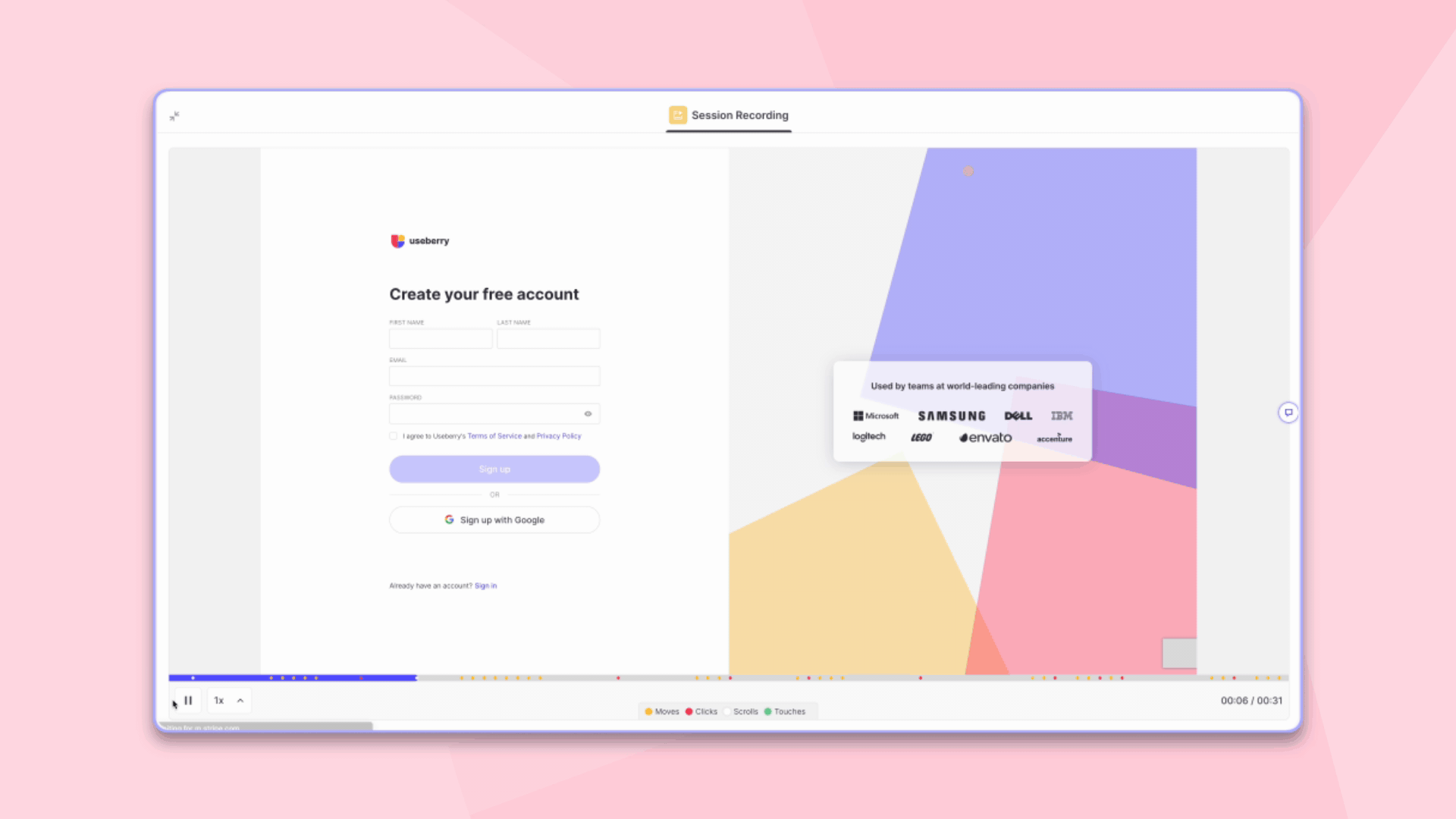
Benefits:
- Robust Privacy Protocols: We’ve addressed the challenge of unintentional exposure by ensuring any PII shared during studies is automatically masked.
- Trust and Assurance: Participants can engage without reservation, confident in the knowledge that their data remains safeguarded.
- Simplified Compliance: Streamline your research workflow with features that align effortlessly with data protection norms, removing the manual hurdle of post-recording data concealing.
2) Completion Screen Delay
Craft a seamless user experience with adjustable completion screen delays. The finale of a usability test can offer valuable insights. But sometimes, participants need a moment longer to process the final screen. With the Completion Screen Delay feature, researchers can now set a delay, allowing participants to absorb the content before the completion screen appears.
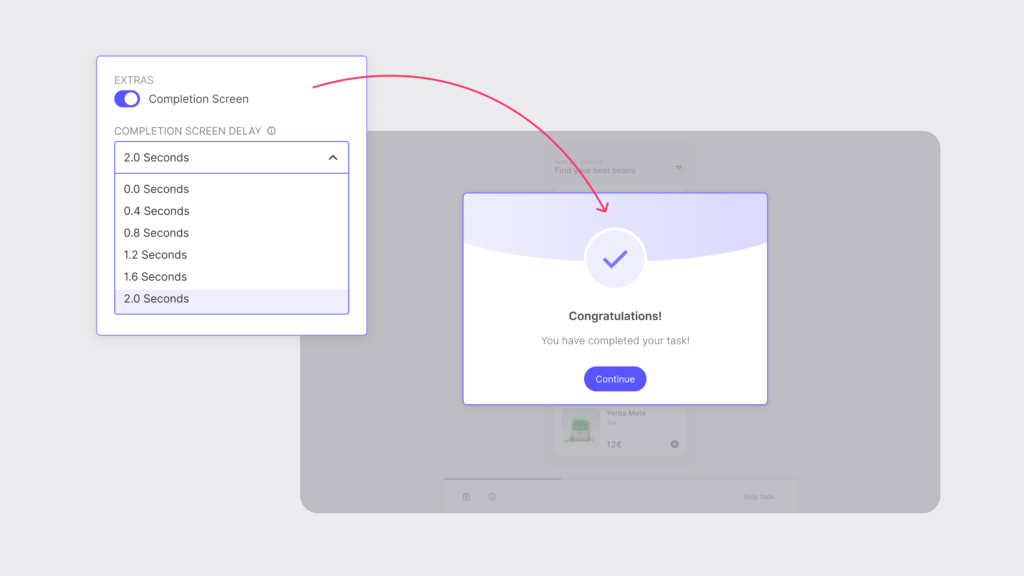
Benefits:
- Participant-Centric: With the introduction of a brief delay, participants have a moment to absorb the final screen, fostering richer feedback. This tackles the challenge of abrupt screen transitions that might previously have jolted or confused users.
- Tailored Delays: Researchers have the autonomy to adjust this delay, with durations available up to 2 seconds, ensuring that the user has ample time regardless of the complexity of the final screen.
- Richer Conclusions: Encourage participants to offer detailed insights by minimizing rushed screen changes, creating a more holistic user testing environment.
Conclusion
Wrapping up, our commitment at Useberry is to equip you with tools that enhance the quality of your UX research while ensuring an impeccable experience for your participants. We’re eager for you to explore these advancements and to hear your feedback.
Feel free to contact us!
We’d love to know your experience with Useberry and we will be excited to hear your thoughts and ideas.